You may be asking yourself - does SEO really matter? You’ve done some research to try and figure out how to get more people to find your website. On one hand, SEO seems like a magical potion that will miraculously solve your website traffic woes. On the other hand, it seems super complicated and it just gives you a headache thinking about it. Is SEO really worth the trouble? Do you really need to spend time optimizing your website or is that just for large businesses?
What is SEO?
Search Engine Optimization (SEO) is simply a marketing strategy for “increasing the quantity and quality of traffic to your website through organic search engine results.” It’s what websites use to get ranked on search engines so that they are found when you type search queries.
Let’s say that you wanted to understand why hiring a virtual assistant is important. You type “Why hire a virtual assistant?” in the Google search bar as shown in the screenshot below.
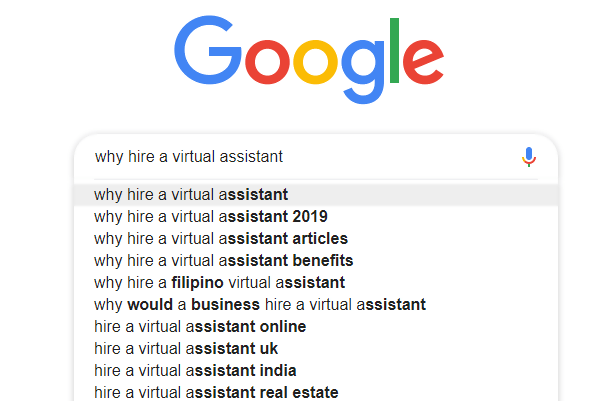
Google instantly uses its autocomplete feature to suggest other possible search engine queries. Each of these queries (including your initial query) is called a keyword phrase.
You click “Enter” and the following results appear.
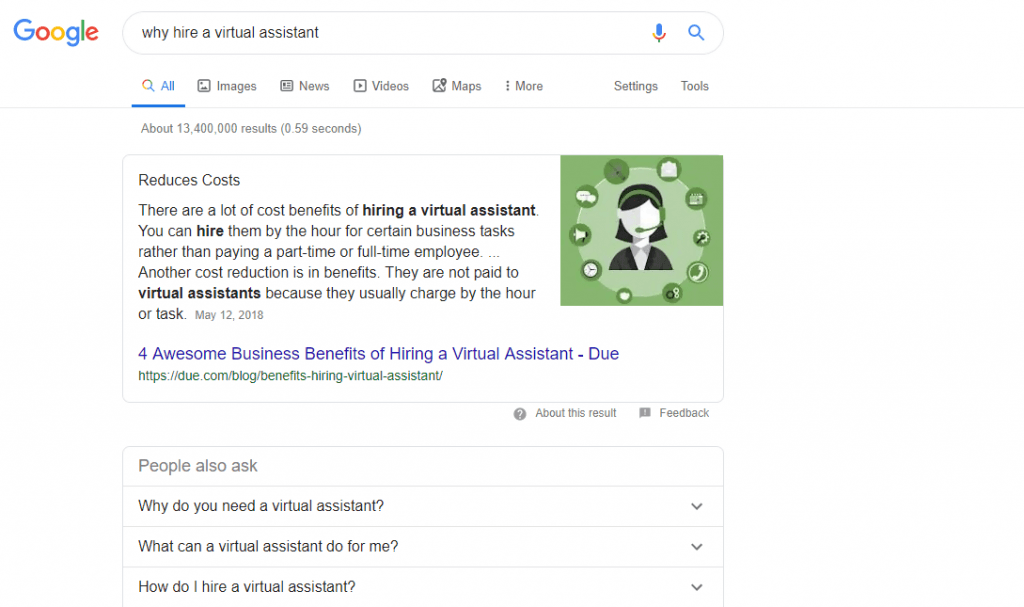
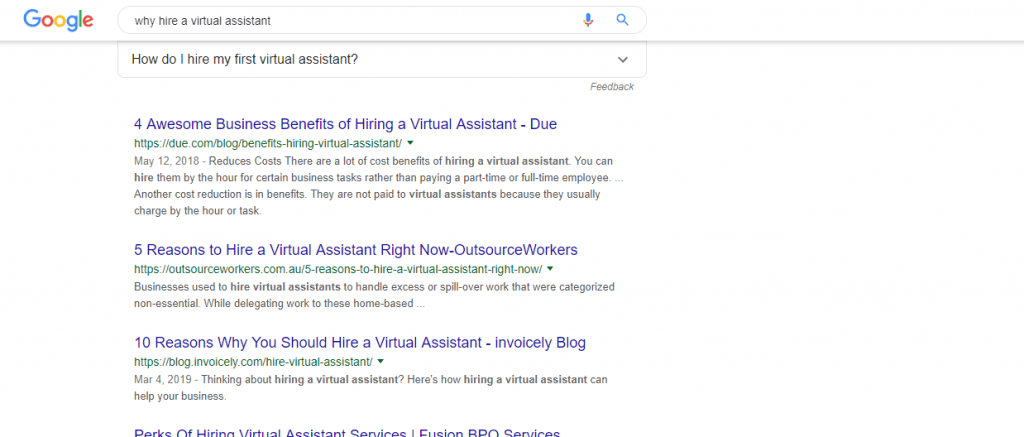
It is highly likely that the webpages you see on the first results page have used some elements of SEO to get their articles highly ranked.
Getting SEO right often seems like rocket science. There are so many elements that contribute to a successful SEO strategy and businesses are often competing in an overly crowded marketplace. In fact, some businesses only choose to use SEO techniques if they want to get leads from organic search while others focus on different combinations of digital marketing strategies.
The truth is that SEO is important for everyone. Not only can it improve a website’s visibility on search engines, it can also improve a website’s user experience. Virtual A Team is committed to helping our clients incorporate the best SEO practices that lead to greater brand exposure. Here’re some of the things we do to help our clients get the most out of SEO.
Download our Ultimate Guide to Delegating for More Tips & Tools on How to Delegate as a Solopreneur
SEO Best Practices for ALL Websites
There are just some things that all websites must have even if you aren’t trying to rank on search engines. Some of these elements are described below.
1. A Keyword-Rich Title Tag
Moz defines a title tag as “an HTML element that specifies the title of a web page. [They] are displayed on search engine results as the clickable headline for a given result and are important for usability, SEO and social sharing.” The title tag should not be longer than 60 characters and should have the following format:
Primary Keyword – Secondary Keyword | Brand Name
Here is an example of a title tag using the virtual assistant example.
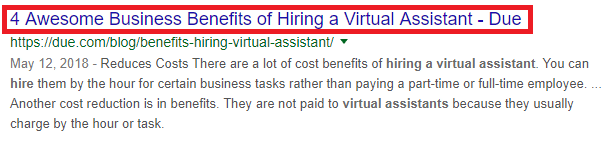
Let’s say that you own a life coach agency called Life’s Spring. You have done your keyword research for your homepage and identified “life goals” as your primary keywords and “lifestyle guru” as your secondary keywords. Your title tag would look something like this
Life Goals – Lifestyle Guru | Life’s Spring
This is great but how do you actually create a title tag on your website? The answer to this question depends on your website host. Here’re the steps if you’re using WordPress.
- Install and activate the Yoast plugin.
- Create a new page or post.
- The Yoast box will appear below the text field. Click “Edit Snippet”.
- View the preview and adjust where necessary.
Contact your website host if you’re not using WordPress to determine how you can access the HTML code for your website’s pages. Here’re the steps for changing the page’s title tag using HTML code:
- Locate the editable HTML
- Move your cursor between the <head> tags only.
- Type <title> Life Goals – Lifestyle Guru| Life’s Spring </title> (The exact title will depend on what you include in the prescribed format.)
- Save the code.
Pro Tip
Install YOAST, a Wordpress plugin that walks you through website optimization
2. Appropriate use of keywords in meta descriptions.
According to Yoast, a “meta description is a snippet of up to about 155 characters which summarizes a page’s content.” It’s often what people use to determine whether to click on a link and view a web page.
Here’s an example of a meta description.
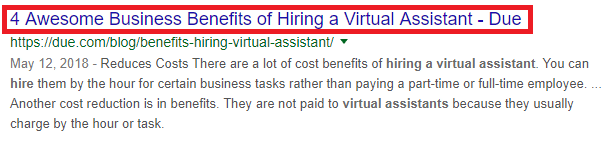 The same text is not on the webpage when the link is clicked.
The same text is not on the webpage when the link is clicked.
A good meta description has:
- A clear call-to-action that relates to the headline and is written in the active voice
- Wording that matches the actual content on the webpage
- Focus keywords
Here’re the steps for including a meta description for your web page if you use WordPress.
- Install and activate the Yoast SEO plugin.
- Enable meta keywords support in Yoast SEO.
- Create a post or page.
- The Yoast box will appear below the text field. Click “Edit Snippet”.
- Enter the meta description. Remember that it shouldn’t have more than 155 characters.
The meta description would need to be included in your website’s HTML code if you don’t use WordPress. Contact your site administrator to learn how to do this.
3. Internal page linking
Internal page linking involves including links to other pages on your website in your content. It acts like a web connecting your website’s pages together. Search engines get a better sense of what your website is about and how it is structured when you use internal page linking. In fact, internal page linking can help a search engine learn which pages on your website are most important.
There are 3 ways to include internal links on webpages:
- Identify your most important content and include links to this page in more than 60 percent of your content. These links would be included in anchor text (clickable text within content).
- Add anchor text links for related topics. For instance, let’s say that you’ve written a series of articles about creating attractive signs. You can include links to these articles in your most recent article in the series.
- Add a related posts section. Some websites include this section in the middle of the text, others include it at the end.
 + 5 More Important SEO Features for an SEO Marketing Strategy
+ 5 More Important SEO Features for an SEO Marketing Strategy
These SEO features specifically relate to those who are more focused on SEO from a digital marketing perspective.
1. Content Rich in Target Keywords
Content marketing is a highly involved digital marketing technique that utilizes bog articles, videos, podcasts and other types of digital media to provide valuable information to customers. It’s less about selling products or services and more about addressing customers’ pain points.
Each written piece you create for your website should be rich in target keywords. This doesn’t mean that a keyword or keyword phrase should be included in every other sentence. Instead, the content should be written in a natural way bearing in mind the inclusion of target keywords.
A good content writer can help you use the following strategies to get the most out of the content you create.
- Include primary keywords in the article’s title and H1, H2 and H3 headings.
- Write posts that are longer than 1,000 words. Longer posts tend to perform better.
- Long-tail keywords in the body of the content
Pro Tip
If you're not a great writer, use a writing service to write quality content that adds value to your website.
 It’s also important to set up a content calendar. Think of your content calendar like your GPS; it guides the content pieces that you post each month. Some of the benefits of a content calendar include:
It’s also important to set up a content calendar. Think of your content calendar like your GPS; it guides the content pieces that you post each month. Some of the benefits of a content calendar include:
- Organizing content based on monthly themes
- Choosing the right focus keywords related to the theme
- Identifying the right types of content (article, video, infographic etc.)
- Setting publish dates and assigning writers and other content creators
2. Keywords in Image ALT Text
ALT text is an abbreviation for alternate text. It is the image description that helps search engines know what the image is about. Including ALT-Text in your images can help people find them in the results of an image search. This adds an additional layer of visibility to your website.
Here are the steps for including alt text for an image on any website hosting platform:
- Insert the image.
- Click “Image Options”.
- Click on the “Alt text” box.
- Write the Alt text and click save or enter.
Some things that you should look out for when including image alt-text are:
- Avoid keyword stuffing. Use keywords strategically to explain what the image is about.
- Be specific based on the article’s topic.
- Use less than 125 characters.
- Only use keywords in one of the images in a blog post. Including keywords in every image used in a single blog post can be too much.
3. Backlinks
Backlinks are sometimes called inbound links or incoming links. Think of them like the links on a chain. Each link represents a website. When one website includes a link for another, a connection is made in the chain. Backlinks are these connections and they can only occur when another website includes a link to content on your website.
The thing is that getting backlinks for your website isn’t easy. It all boils down to doing one or more of the following:
- Consistently writing high quality content that people love. People will naturally want to include links to the content in their own articles.
- Volunteer for guest blogging. Search for blogs that have a “Write for Us” or the “Contribute” page.
- Look for broken links on competitors’ websites and try to create new content using the topic of the missing link as a guide.
4. Use the power of Featured Snippets
Let’s go back to the search results for our “Why hire a virtual assistant?” query. You probably noticed something interesting about the results page.
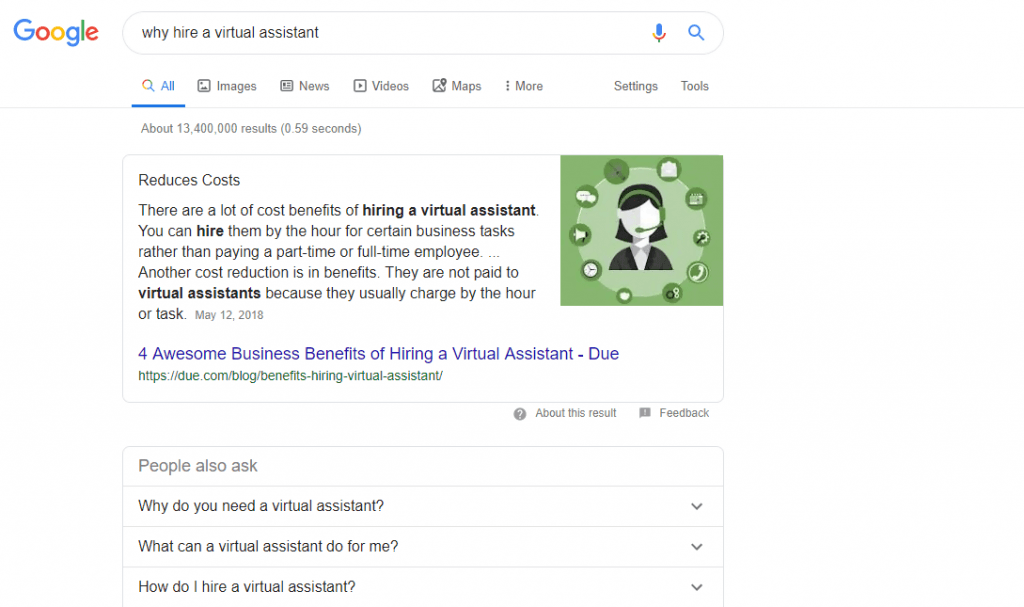
Do you see that box with “Reduces Costs” as the heading and a cartoon-like image? This box is called a featured snippet. Impact BnD defines it as “an instant answer to a search query found in a box above organic results on a search engine results page.” It’s one of the most sought-after pieces of search engine real estate for 4 reasons:
- It’s prominently featured in search engine results. Its rank is sometimes called Rank 0. A website user will more likely click on this search result and ignore the rest.
- It takes up much more space than other organic search results.
- More internet users are doing web searches from their mobile devices. This considerably reduces the number of search results they see thus making it even more likely that they’ll click on a featured snippet.
- The webpage doesn’t have to be in one of the top 3 positions in order to be featured.
So, how can your webpage be featured?
- Your content needs to be in the first page results. This means that your content must be a part of the top 10 search engine ranking.
- Give a clear answer to a common question. Remove the fluff and get straight to the point.
- Use primary keywords in your H1, H2, H3 and H4 tags.
- Use specific HTML code for lists and tables:
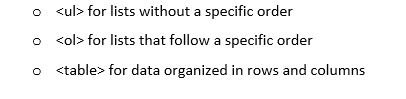
5. Don’t forget voice search
Artificial Intelligence (AI) has changed the way we interact with our devices. An iPhone user can simply say, “Hey Siri, what is a virtual assistant?” An Android user can do the same with Cortona, Genie or even Google Voice. An Amazon Echo user can talk to Alexa. You get the idea.
These smart device virtual assistants add another layer of complexity to SEO. In fact, it has created another branch of SEO called Voice Engine Optimization (VEO). So, how can you optimize for voice searches?
-
- Reduce the page load time for your website
- Write your content with a focus on conversational, long-tail keyword phrases. Think about what you would say about the topic if you were speaking to someone in person.
- Create content that answers questions and is easy to read.
 How can you find the right keywords?
How can you find the right keywords?
We’ve spoken a lot about keywords throughout this article. You know they’re important for SEO but may have challenges finding them especially if you’re on a tight budget and can’t afford to invest in sophisticated keyword finder tools. We’ve got a few tricks up our sleeves to help you solve this problem. Here they are:
- Identify a topic that you want to write about and create a mind map of all possible related ideas and subtopics. This can help narrow down your keyword research.
- Type a query into the Google search bar. You’ll get a range of suggestions that you can use as a guide for basic keywords.
- Use one or more of the following free tools:
- Google Correlate
- IM for SMB Bulk Keyword Generator
- Soovle
- Ubersuggest
- Wordtracker Scout
Putting It All Together
SEO is here to stay. It works in your favor if SEO becomes a natural part of building your brand’s online presence. Some of the best ways to build a strong SEO strategy include:
- Keyword research
- Title tags
- Meta descriptions
- Internal page linking
- Strong content marketing
- Image Alt text
- Backlinks
- Featured snippets
- Voice search
Let Virtual A Team help you use SEO to make your brand visible online. Contact us today for a free consultation.
Don't stop now! You'll also love this other great content...



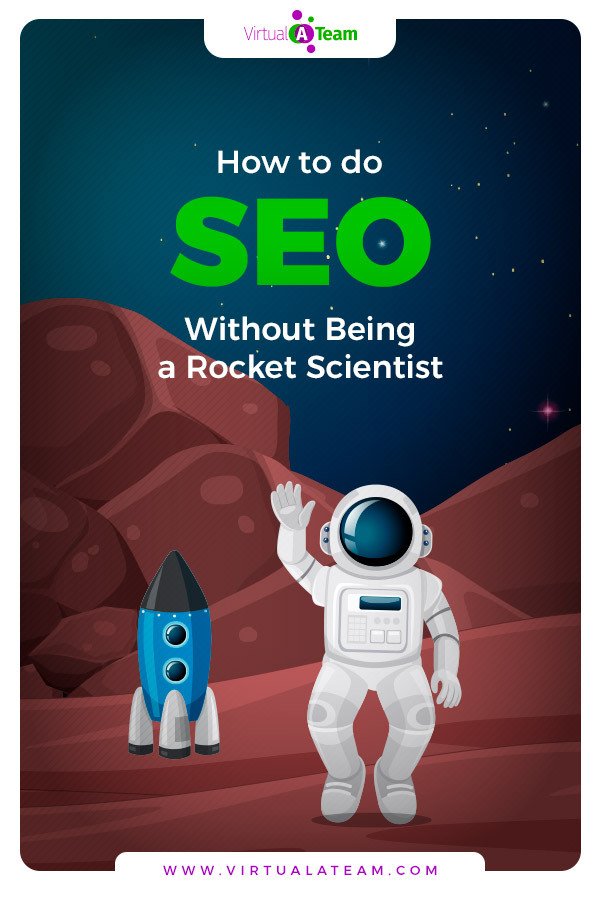 + 5 More Important SEO Features for an SEO Marketing Strategy
+ 5 More Important SEO Features for an SEO Marketing Strategy How can you find the right keywords?
How can you find the right keywords?