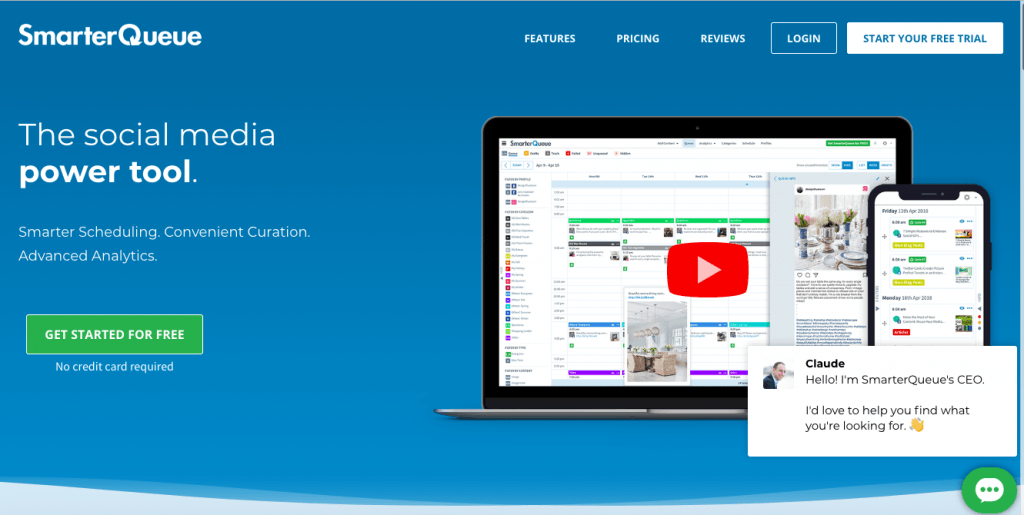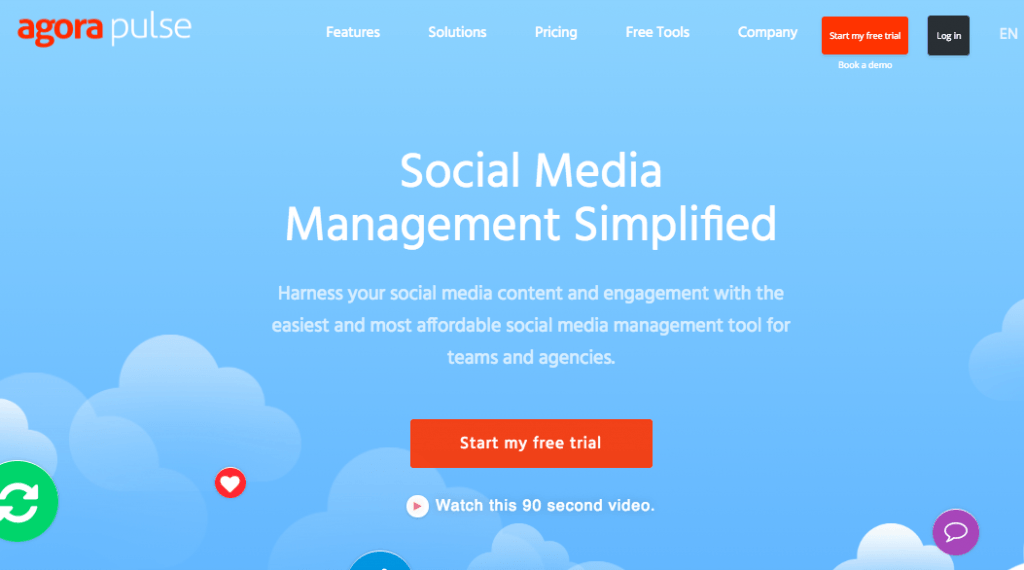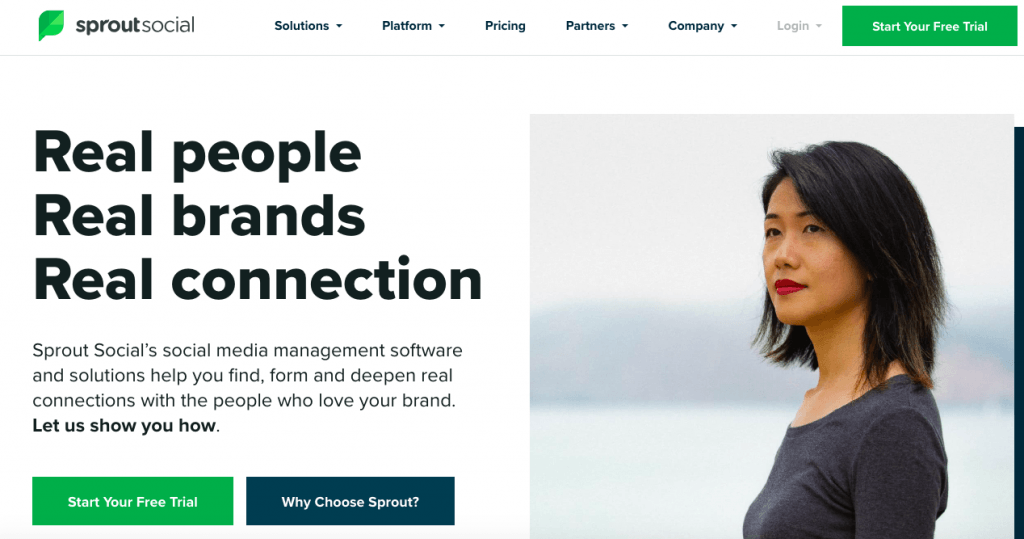Once upon a time, social media management was easy. You could occasionally throw up a link to your blog article and people would comment.
However, the scenario has completely changed now. Websites like Facebook, LinkedIn, Instagram, Pinterest, and Twitter are no longer making it easy to get engagement. They want to keep their audience on their own sites. In addition, they are making it harder and harder to get people to see your content without paying.
It takes a lot of effort to create the right social media plan and then to implement your strategy at the best time.
Taking advantage of this fact, many businesses (especially online ones) have taken to social media to advertise and drive more traffic to their websites. Unfortunately, the number of social media websites out there have increased exponentially and every one of them is a potential market that you can exploit.
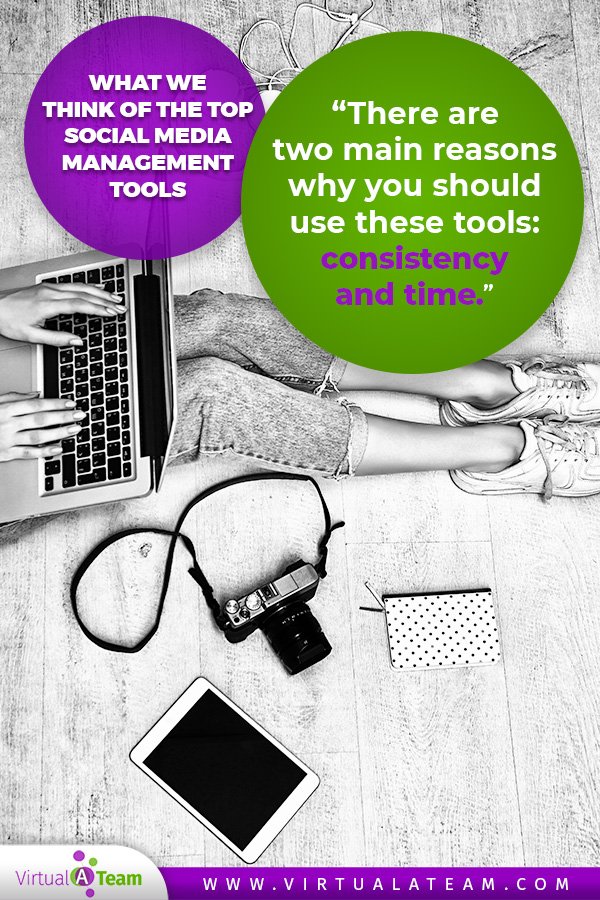
So, how do companies, large and small, keep up with their regular posts on all these various media you ask? They use programs called Social Media Management tools. Essentially, these are tools that help you manage all your social media content together and plan which post goes online at what time. Thus, you will need to use these to keep up with the competition (or possibly beat ‘em too). Hence, we compiled a list of some of the best social media management tools out there.
Why can’t I do it myself?
Sitting at home working with a team around the world and running an online business might seem like an amazing idea. Unfortunately, the amount of work that needs to be done is still quite a lot, especially in the social media sphere. It isn’t the kind of work that you can just pass off to your intern either. There are two main reasons why you should use these tools: consistency and time.
I can remember when I was still bootstrapping my business and had more time than money. I felt like I could handle the social media without the added expense of a monthly fee for one of these services.
Unfortunately, the task quickly became a full-time job as more and more sites came out. Each site has different ideal times to post and different ways to post. It was getting to be too much to keep on top of it all.

Social Media Management Tools Help with Consistency
One of the keys to successful social media marketing is to be consistent with your activity. You can’t post every two years and expect your followers to stick around or engage with your content. But more importantly, you can’t post a ton of content on a single day and completely abandon the followers the next day.
This is when things started going downhill for me. I thought I could keep on top of it but it was often the first thing to go when I got busy. Then I’d try to play catch up and everything would come out at once.
Thus, you need to plan out your content and split it over a few days and different social media to attract as much traffic to it as possible. This works especially well if this is one of your cornerstone content driving all the boys to the yard.
Social Media Management Tools Save Time
In order to remain consistent, you would have to post the content regularly throughout the day on different social media sites as needed. However, you may not always be free during these times of peak traffic and that ends up affecting your consistency.
Furthermore, you may have more important aspects of your business to concentrate on at that point. Thus, when you have some free time, social media management tools allow you to schedule all your posts to be posted on different social media. The app takes care of the rest. This will help you save a lot of time in the long run.
Of course, employing a social media management tool also saves you the hassle of using multiple excel spreadsheets and keeping track of which post has been posted where. There are several other benefits depending on the tool as well. So without further ado, here are some of the best social media scheduling tools we have come across.
Smarterqueue
Smarterqueue, true to its name, allows you to select your queueing times much easier than other similar services. Moreover, it will automatically queue posts that are doing well (or if you want) without any effort from your side. It can also automatically set up a schedule for you based on your preferred posting times. Smarterqueue gives you the option to share directly from a website you are viewing using a bookmark which helps you save a ton of time. Great analytical software that comes with this is just an added bonus.
Social Media options
Twitter profiles, Facebook profiles, pages and groups, Pinterest, Instagram profiles (Using push notifications), LinkedIn profiles and pages
Pros
- Allows you to re-queue good content multiple times automatically using several variations,
- You can post using a bookmarked link from any website,
- Has a Find Content feature that allows you to search social media platforms,
- You can import content from an RSS feeder,
- Excellent stats to review what posts are working,
- Easily reshare your best content.
Cons
- Inability to reply to comments or messages,
- Post limit on every profile applied every day (but this number is high),
- App functionality is very limited.
Pricing
Smarterqueue is priced rather reasonably making it our top recommended tool (and the one we personally use). The simplest option can be bought at $18 a month which allows you to control 4 social media profiles. If you want more, you can go for the business plan at $35 with 10 profiles or the Agency plan allowing 25 profiles at $82. A custom option is also available at $18 plus whatever add-ons you feel you need.
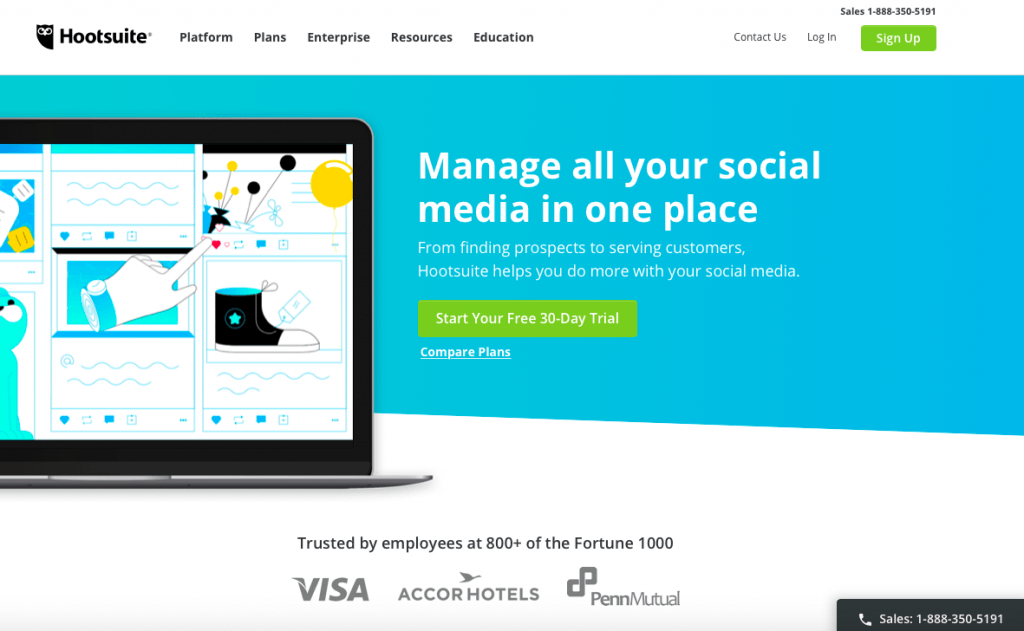
Hootsuite
Hootsuite is one of the classics when it comes to social media management tools. The UI is extremely simple and rather easy to use. There are multiple pages and you can open multiple columns (RSS feeds) in each of these pages. Each column can represent a single aspect of some social media app out there, for example - the inbox from one of your Facebook pages. From these RSS feeds, you can schedule new content or manage your account to a certain extent.
Social Media options
Twitter profiles, Facebook profiles, groups and pages, LinkedIn profiles and companies, Wordpress blogs, Instagram personal and business profiles (Using push notifications), Youtube channels and Pinterest Profiles.
Pros
- No need for additional installments - can be accessed from the browser,
- Engagement possible from platform,
- Provides suggestions for sharing content
Cons
- Adding extra users proves to be quite expensive
- Comes with a tag saying “Posted by HootSuite”
Pricing
There are multiple plans available, but the most common ones are professional, team and business. This can cost you about $18, $95 and $652 respectively a month. There is also a customizable option that allows you to tailor the number of social media platforms profiles you want to access. The price would also change depending on the number of users you want to give access to.
Buffer
Buffer is a hot favorite in the industry when it comes to such tools. It has a great UI and frankly just a pleasure to use. This smart software will not only help you schedule your posts, but it will also post your content at the best times possible to get the highest amount of traffic directed to your site. It allows you to choose different preset posting times for all the different profiles you have. Then you can simply drag and drop in the calendar to adjust the times. You can also access the detailed reports to tweak the times your posts go online.
Social Media options
Twitter profiles, Facebook profiles, and groups, LinkedIn profiles, and pages, Pinterest Boards, Instagram personal and business profiles (Using push notifications)
Pros
- Gives you suggestions on what kind of content to post,
- Chrome extension allows you to quickly share any link to your platforms, essentially allowing you to “collect” content as you go.
Cons
- The social media platforms are quite limited,
- No categories for posting,
- You can’t reply to your messages on the social media profiles
Pricing
While the free version allows you to access 3 social media profiles, the pricing starts with the “Pro plan” allowing you to access 8 profiles. The small business (25 social media profiles), the medium business (50 profiles) and the large business (150 profiles) are priced at $99, $199 and $399 respectively.
Agorapulse
Agorapulse allows you to take care of all your social media needs under one tab. You can reply to comments, inbox, and tweets seamlessly. Alternatively, you can assign it to your team members as well without worrying about two members replying to the same comment. You also have endless scheduling options for your posts allowing you to gain full control of your social media. Like all other tools on this list, Agorapulse also offers its own comprehensive analytics reports.
Social Media options
Instagram profiles (Using push notifications), Facebook profiles, pages and groups, Twitter profiles, LinkedIn profiles, and Youtube channels.
Pros
- Bulk uploading is possible,
- Extremely comprehensive analytics giving you demographics data too,
- Ability to engage with social media directly from the platform,
- It’s more than just scheduling, it’s full management.
Cons
- Pricing is on the higher end but provides a lot more features.
Pricing
Agorapulse has multiple plans available for purchase. The most basic one - Micro, sells for $15 a month and allows you control over just one profile. The small and medium plans sell for $49 and $99 a month respectively. On the other hand, the large package will end up costing you $199 a month with access to multiple profiles. An enterprise plan can cost you up to $299 a month. However, if you opt-in for the annual subscription you can get hefty discounts on these prices.
Sprout Social
Sprout Social is another great social media tool designed like Agorapulse. It allows you to check out various feeds and comment on them as well. Similarly, you can also reply to the inboxes across the different social media. You can set up multiple projects, depending on which blog you are working for or which site you want to promote. You can assign different tasks to your team members and monitor the status quite easily. Moreover, a feed showing you content related to your interests allows you to curate content more easily. Great analytics reports are just the icing on the cake.
Social Media options
Instagram (Using push notification), Facebook profiles, groups, and pages, Pinterest, LinkedIn profiles and Twitter profiles.
Pros
- You can create your own chatbots,
- Engagement from platform,
- Bulk uploading is possible.
Cons
- The pricing is on the upper side,
- Designed more for agencies,
- Low uploading options.
Pricing
The pricing of sprout social is almost criminal. The basic package starts at $99 a month per user. While the number of social media profiles you can use remain the same in consecutive plans, the analytics power increases. The highest package available is priced at $249 a month per user. However, there is an intermediate option at $149 too. Businesses can also choose to opt for the Enterprise bundle which allows you to customize your requirements and pay accordingly.
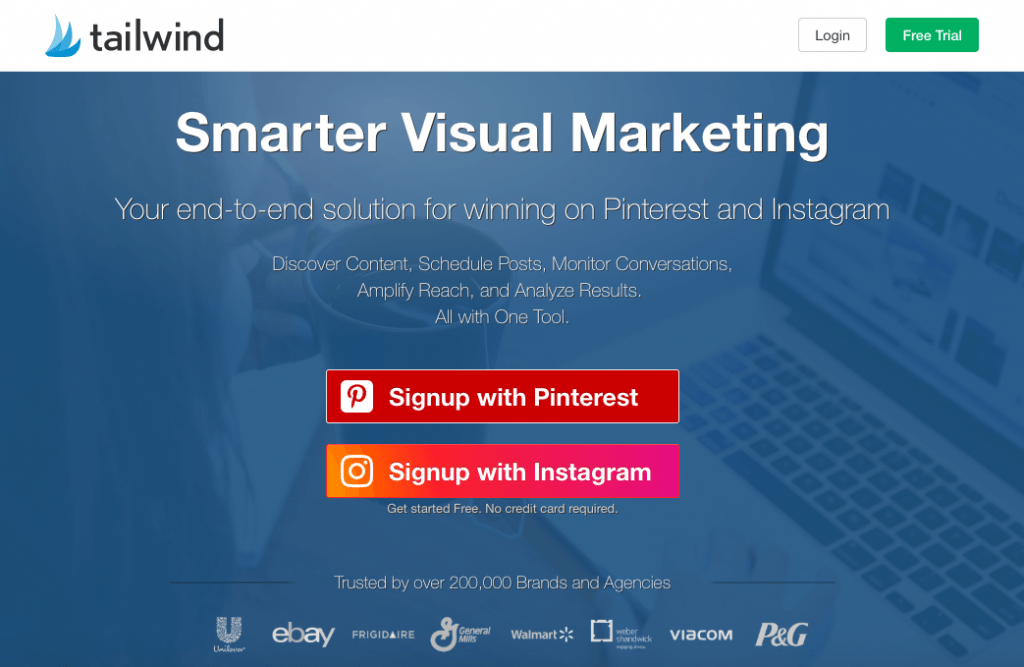
Tailwind
Tailwind is an amazing scheduler focusing on Instagram and Pinterest. With a browser extension, it allows you to post to multiple boards at the same time reducing your work tenfold. It also has a feature that automatically selects the best times for uploads and schedules your posts accordingly. Tailwind’s analytics sends you a detailed report weekly with traffic details and how your posts performed. It also introduces a feature called “Tribes” which is essentially a group on Tailwind full of people sharing content on a particular topic. These are great for curating content to your social media and having more of your content shared. The analytics also look into how you are performing in these tribes.
Social Media options
Instagram and Pinterest
Pros
- Browser extension available for sharing on Pinterest
- Ability to post to multiple boards together
- Posting to Instagram does not require a manual step
Cons
- The number of social media options is extremely limited.
Pricing
The price of this tool is rather average considering that you have to pay $10 for a month for just one profile - this can either be Instagram or Pinterest. So, if you want both Pinterest and Instagram, you’ll have to pay double. You upgrade for more tribes or SmartPins. Alternatively, you have a free trial which lets you pin up 100 posts with no time limit.
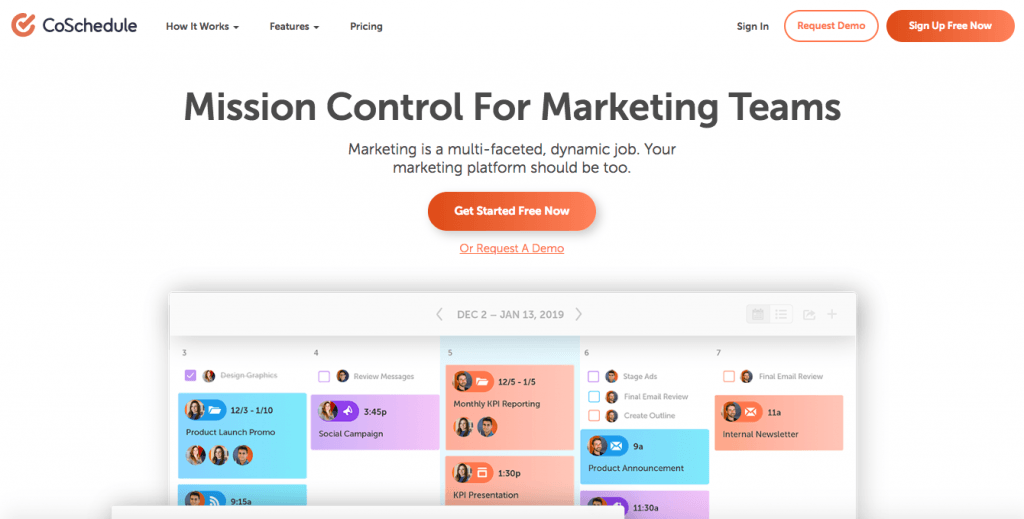
Coschedule
Coschedule is another favorite of social media marketers around the globe. It has a well-designed calendar which allows you to schedule posts with ease and assign tasks to your team members before the post is due to be shared. Coschedule integrates well with most other marketing software like google analytics making it an even powerful tool. It also has the option to re-queue posts which are doing well in getting the attention of your audience.
Social Media options
Tumblr blogs, Facebook profiles, pages and groups, Twitter profiles, LinkedIn accounts, Google+ pages and profiles, Pinterest accounts, Instagram accounts (Using push notifications)
Pros
- Amazing analytics that even checks the header of your social media post and suggests changes
- Wordpress plugin available allowing you to schedule posts directly from Wordpress
Cons
- Lacks the ability for bulk upload
- Extremely expensive for beginners to use
Pricing
Coschedule offers a 14-day free trial (no credit card details required) for all its plans. Otherwise, it has 3 main plans with a range of choices within them. The individual plan can cost anywhere from $0-$49 a month. The business plan can cost anywhere from $60 to $1200 a month while the Agency plans can cost anywhere from $60 to $300 a month. Each of them supports different numbers of social media profiles and additional features.
Conclusion
When you are trying to choose social media management tool, there are a lot of factors like cost, features, a number of users allowed and even the social media platforms supported to consider. You need to decide which of these factors you care more about and accordingly make the right call for your business.
If you want, you can even use some of these tools together. One of my favorite combinations is to use Tailwind for Instagram and Pinterest and Smarterque for everything else. You can come up with a combination that suits you best.
So, get rid of all the excel sheets you had while queueing your posts. Just get one (or more) of these tools and let your life become infinitely easier. This way, you can focus on what really matters - growing your business.