Using Stock Photos for Marketing?
In my early days of business, I was uneducated about using stock photos and grabbed an image off Google for my website. I'll never forget the way my heart sank when I opened the letter from Getty Images saying that I had stolen their property and now owed them an amount of money that was unimaginable in my mind. I made the mistake many new marketers make.
But image is everything. When your clients get their first taste of your brand, it will probably be through the images you share on social media and your website. Despite having an otherwise gorgeous website, if you are lacking enough stock photos, the right stock photos, or (worst of all) proper licensing for your photos like I did, you will have a problem. We can help you avoid those issues.
First, we’ll walk through the difference between legal stock photos and Google images. Second, I’ll give you some tips on using stock photos for social media and blogs. Finally, I’m going to show you ten different websites where you can get great stock photos that you can legally use all over your websites and accounts, often for free.

Keep it Legal
Copyright law can get fairly complicated, so it’s always best to err on the side of caution. A good rule to keep in mind is to never use a picture that doesn’t explicitly say (usually in a caption under the heading “Licensing”) that you are allowed to use it for commercial purposes. Just downloading an image from Google search results doesn’t give you the chance to see if the image is “personal use only” or “free for commercial use.” That one mistake can get you in major legal trouble.
The reason for this is that a photographer, digital artist, and model might require royalties or acknowledgment. You can be sued or face other legal consequences if you haven’t looked into the licensing and model release for each image and verified that you are allowed to use it for commercial purposes.
Google has recently updated their image search as well. You can no longer download high resolution images without going directly to the site where the image is located.
This is only a minor issue, as legal images are easy to find if you know where to look. Once you obtain these images, though, how can you make sure you’re getting the most out of them?
Use Smart Strategy
Images increase social media post shares and popularity, and can even increase your clickthrough rate. However, just slapping a free stock photo on any post won’t achieve the increase you deserve. Here are some quick strategy tips:
Pick authentic photos
We’ve all seen the generic smiling office worker stock photos – studies are beginning to show that these are irritating to clients. Instead of generic photos, choose images that show messy, realistic snapshots of the activities or objects you’re targeting. Don’t be afraid to be playful.


Match your image to the content
The image you use should relate to the text in both tone (through colors and emotions pictured) and content (pictures of headphones for music, animals for pet advice).
Keep your audience in mind
Once you have the right image for your content, make sure that any models in your images, the tone of the pictures, and the social appropriateness of your photos fit what your audience will resonate with.
Don't show an office environment if your clients work from home!


Customize where appropriate
For social media posts and marketing images, you will often want to overlay text, do some image editing, and adjust size and colors to fit your brand and the medium. For example, Pinterest and Facebook have very different ideal image shapes and post content, and you’ll want to make changes to images to fit each.
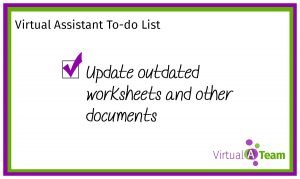
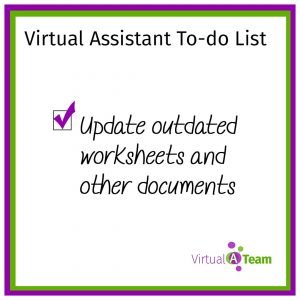
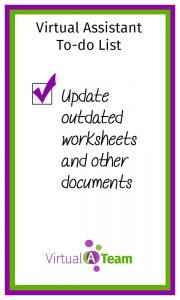
Check with an expert
If you aren’t sure how to target a post for your followers, or how and when to format your images, Virtual A Team can help. From finding just the right images to customizing them to fit your purpose, you won’t have to worry.
Get the Best Pictures
If you want to find the pictures on your own before getting help using them, take a look at the following list. These are some of the most popular sites to use to add stock images to your media toolbox today:
Stylish, high quality public domain images can be accessed on a few of these sites. This one is easily searchable. Keep an eye out for the advertised Shutterstock results when you search, as these will be paid. They’re easy to notice by the watermark. While Shutterstock costs money (see number five below), Stocksnap.io images are free.
Licensing: Any Use Allowed
Price: FREE
Depositphotos offers high-resolution royalty-free stock photos, vector images and videos. They have a handful of free images and videos available, and the rest of their collection is available for a membership fee, or for on-demand single purchases.
Licensing: Royalty Free
Price: From $29.99 USD / month
A popular, gorgeous website, Unsplash offers free, authentic photos donated by quality photographers. Most images also include details about the type of camera used, focal length, and shutter speed to achieve the image.
Licensing: Any Use Allowed
Price: FREE
A unique stock photo site dedicated to providing a curated library of quality images. For access to the full library, you have to pay the premium membership fee. However, they will send you a set of free images each month if you give them your email.
Licensing: Royalty Free with some limitations
Price: FREE or $12 USD / month
A well-known stock photo site, Shutterstock was one of the first sites I ever heard of or ended up on. They have a huge library of stock and vector images for a variety of uses, but a slightly more complicated license and membership structure than the others on this list.
Licensing: custom
Price: From $29 USD / month or $49 for 5 images
Especially popular for social media marketing images, Pexels has become increasingly popular for their high quality stock photos. Instead of the focus on unique, authentic images that other free stock providers have adopted, Pexels has more of a general commercial appeal. Nevertheless, they have great high-resolution images and many hidden treasures in their library.
Licensing: Any Use Allowed
Price: FREE
This free library of images and videos is a fantastic resource for gorgeous images under creative commons licensing. This site has grown in popularity among bloggers and graphic design circles in the last year and has proven to be reliable for great images.
Licensing: Any Use Allowed
Price: FREE
An older site with a lot of advertisements, Thinkstock is a partner site to Getty Images and iStock. This site is less than ideal for browsing, as it is organized more like a store. If you know exactly what you need for a marketing image, it’s an ideal and wide-ranging resource.
Licensing: Royalty Free
Price: From $184 USD / month or $99 USD for 5 images
With a library of mixed high- and low-resolution images, Morguefile is intended to be a resource for creatives to use for commercial or personal purposes. Many of these images will need some editing and be more useful as part of larger graphic design projects, rather than as standalone blog post or marketing images.
Licensing: Any Use Allowed
Price: FREE
A beautiful and modern website, Freepik offers a library of over 200,000 stock photos, and a number of vectors, PSD files and icons. The licensing you have for each image depends on whether you have a free or paid membership, and what kind of image you’re using.
Licensing: depends on package
Price: FREE or from $7.50 USD / month
Take your marketing to the Next Level
If selecting and preparing stock photos for marketing isn’t your strong point, leave it to us. A virtual assistant from Virtual A Team can sift through the legal jargon to verify what stock photo can be used for your site, find the perfect image, and develop excellent marketing products from it just for you. You won’t have to worry.
If you’re going through this process alone, know we’re here if you need help at any point in the process.
Did you find this useful? Please share.

