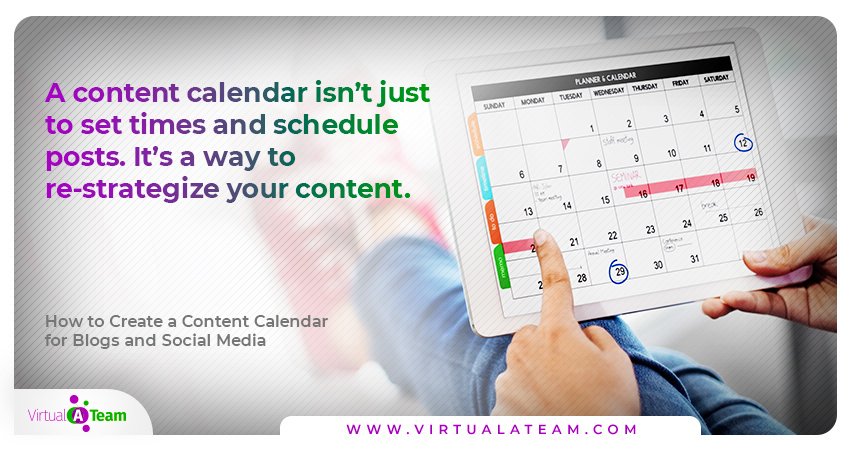By Staff Writer
You are stuck, a blank page and no idea what to write. Or, you are overwhelmed by what many ideas, so many topics and you can’t even come out with the ideal topic. If only this was already done and plugged into a social media content calendar.
Totally relatable.
These are the types of scenario content creators experience from time to time. The thing is, if we continue like this, what used to be fun for may become a chore. No, we don’t want that. We want to reap the rewards of what we love doing while enjoying the process.
So what’s the Solution?
There’s no doubt that blogs and social media are essential platforms to create content. This implies that we shouldn’t only worry about creating content, but working on strategies to keep these content organized. From scheduling and timing posts to keeping up and monitoring deadlines, we should keep our contents organized. We can achieve this by creating content calendars.
Why We Need Social Media Content Calendars
A content calendar is arguably the best way to manage and organize your contents online. Some of the challenges we face are planning content, worrying about consistency and doing everything by ourselves. Editing, writing, social media design, marketing and possibly another job and responsibilities that require our time and energy.
But it doesn’t have to be so hard or complicated. There are several successful blogs with fantastic content that people devour at a high rate. These blogs amidst other reasons achieve this because they plan and prepare their content. Thankfully, you can too with a content calendar.
However easy creating a content calendar that schedules and plans our posts may sound like, the point is to stick to it. If we don’t stick to it, it might work out in the end.
Pro Tip
Sticking to content calendars is the key to getting effective results. Once you plan out your content, stick to it and follow your plans. Over time it’ll become easy.
In summary, a content calendar can help grow our blogs and social media. It’s like a system to keep our contents on the track without suffering bumps or oversights that could be avoided.
How Content Calendars Can Help Blogs and Social Media Grow
1. Keeps Us Organized
How many times did you have a blog post idea and forgot about it after another topic popped up in your heads? Now, imagine if you start writing all your content topics ideas in a place (whether a note and a pen or electronically), won’t it be easy to find and work on them?
Instead of mismanaging content ideas, we can use a content calendar to write down our thoughts and plan. Would I need a graphic designer to execute this topic?
Should I start finding links I’ll be adding to this topic when I write it? This way, we can store topics and plan what we need to execute ahead before it gets overwhelming during a rush.
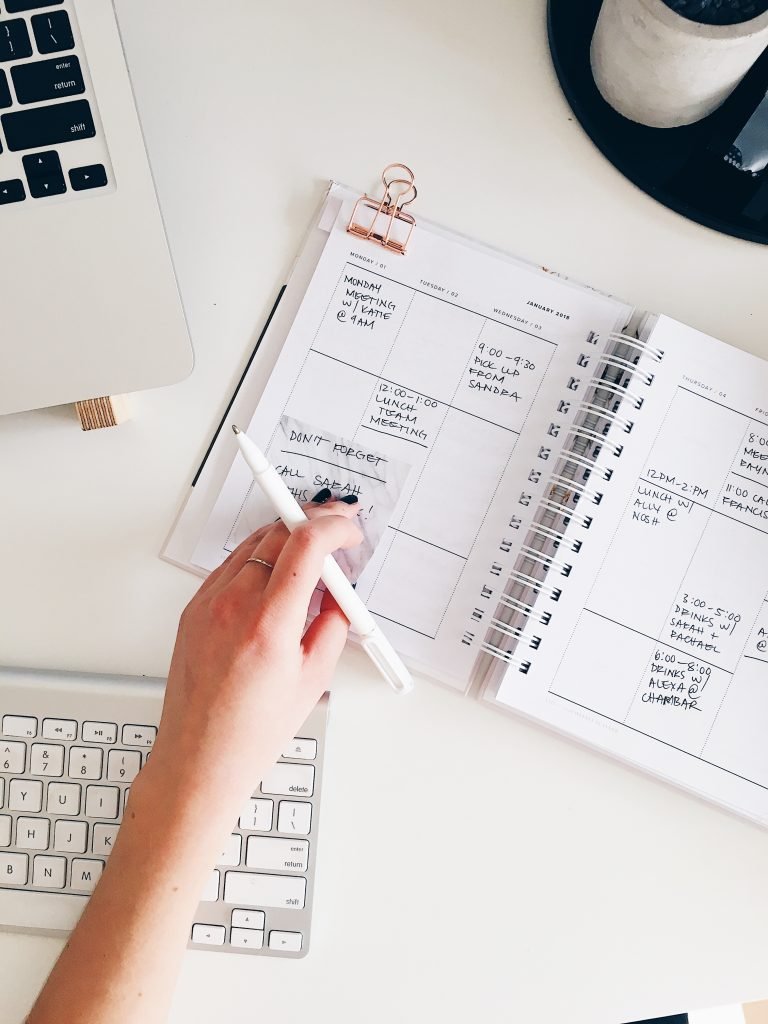
2. Helps You Stay Consistent
Research confirms that people achieve their goals when they write them down. Writing down goals is the first way to stick to them and hold ourselves accountable should we lose focus.
A social media content calendar will allow you to plan your posts. We can write down posts ideas and assign dates, set deadlines to them. This reduces blogger’s block or racking our heads at the dying minutes for a new topic.
3. Can Help Re-strategize Your Type of Content
All content creators want engagements, and having a content strategy is the path to get there. This way we can understand our audience, what they like and how we can improve. To get the results we want, each of our contents needs to be deliberate, organized and optimized for the SEO.
A content calendar can help us work on this. For example, if you're a food blogger and you find that the recipe for seafood got lots of engagement, plan to write another recipe for seafood.
Pro Tip
A content calendar isn’t just to set time and schedule posts. It’s a way to re-strategize your content. Also, we can add SEO targets and plan content that’ll rank well on Google and other search engines.
4. Organize Your Writers and Contributors
If you have people who write and contribute to your blog, a content calendar is a way to track them and organize them. In essence, they're working when you need it. We can write down topics idea, assign topics to writers or collate posts from our contributors and plan how and when you'll post.
Also, a social media content calendar will help us review posts before they’re published and make it convenient to share our strategy with our teams.
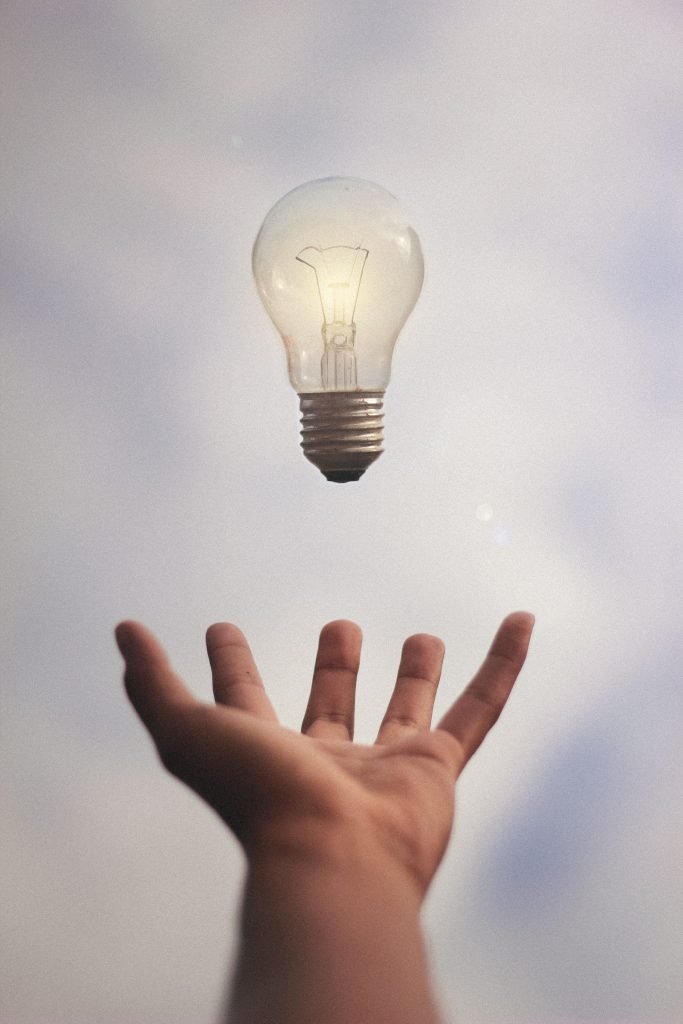
5. Foster Creativity
Content calendars apart from making your works easier and saving time will also improve our creativity. When you aren’t overwhelmed or always in a rush, you'll have space to think up new creative ideas.
Also, it helps us assign a purpose to everything we want to publish or post. We'll be posting because we've planned why we need the post, and how it can help us with engagement.
How to Build a Content Calendar
We can decide to build a content calendar ourselves using tools like Google Sheets. However, there are scheduling and social media management tools that help plan posts ahead. Yet, knowing the basis and need for a calendar is just as important as using the calendar itself.
The following are tips on how to create a social media content calendar;
1. Conduct a Social Media or Blog Audit
Before using that scheduling tool or template we download, know what channel we're posting on, who our audience is, what they want. Also, we need to know which platform gets the most engagement for your content and what content is best for each platform type.
For example, a longer content won’t get much engagement on social media compared to a shorter one. People prefer easy-to-read information on social media. Also, we need to decide what format our contents will be in, audio, video, text?
Pro Tip
Do a social media or blog audit. Identify what platforms get the most engagement. Also, identify the content that got the most engagement and what format the content will be.
2. Build a Content Strategy
We need a content strategy. What type of post do you want to produce for your social media channel? How are we sharing them? How frequently do we want to be posting? These are questions that’ll help organize content calendars.
Also, it is helpful to note and plan the type of content we’ll be sharing. It could be blog posts, videos, infographics, news announcements.

Pro Tip
We need to know the type of content we'll be sharing and how often we want to share them. This will help us plan ahead. It could be twice a week, twice in a day depending on your market and platform.
Further, we also need a strategy as it can help make our content calendars feasibility. For example, if you know you'll be posting pictures twice a week in the coming week, start finding ways to get a graphic designer or stock images on the internet.
3. Establish Your Posting Schedule
There is always the best time to post content. For example, a post about the best stores to buy the perfect gift for Christmas will do well in December than in June. We should always try to find the best time that fits our content.
Social media like Facebook, Instagram have in-built analytics that help track the best time to post, which post got the most engagement and information that can help us schedule posts accordingly.
We can use scheduling tools to schedule our posts ahead after writing them. As we go on with our daily activities, the post we planned five days ago has been posted and getting engagement from the audience.
4. Have a Content Repository
As stated earlier, sometimes you lose and forget topics you want to talk about because you didn’t store them. Apart from that, topics you’ve already worked on can be stored and written down too.
A repository is exactly what it is -- a place to store all topic ideas so that when building a content calendar, we know what content you're choosing from.
It could be a notebook, a Google doc or spreadsheet. We need to make sure it’s detailed. We may include in the repository the following:
- Title of content
- Content format
- Images (this is feasible when you use electronic tools)
- Snippets (especially for social media posts)
5. Find out What You Want for Your Calendar
Different content creators with different needs right? While I may need a content calendar with topics and dates only, you may need a calendar with the following:
- Due dates
- Publish dates
- Writers assigned (for those with writers and contributor,
- SEO keywords, platform (for those with more than one platform)
- The status of each post (Published, approved, written, edited, draft)
- Links and so on
Identifying how your social media content calendar will look like will help you create a perfect one or choose a perfect template.
Pro Tip
Brainstorm your scribbling journal with all you want in a calendar tailored to your needs and your platform type.
6. Start Building or Filling out Your Calendar
There are several websites where one can get free calendar templates. Also, we can use tools like DivvyHQ, CoSchedule, Google Calendar and Trello to plan posts and schedule them.
With tools like these, we can easily customize to our taste and brainstorm to our fill. Check this post out for awesome tools to use as content calendars.
Now let's start filling up this calendar, publish and due date, the topics, SEO keywords and other information we want to include.

7. Stick to It
No doubt, it may be hard to follow our calendars, especially if we're starting. That’s why it’s best to set workable goals, goals we can quickly meet. The point of the calendar is to get rid of the stress and have a space to breathe.
Pro Tip
Keep writing down topics and scheduling your posts. Keep updating your calendar and keep sticking to it.
You Don’t Have to Do the Job Yourself
Hiring a social media manager can help our businesses. Apart from being professionals in such areas, they reduce the workload;
- Improve customer service
- Help us develop relevant content
- Schedule our post
- Understand our analytics and come up with strategies to reach target customers
- Monitor, listen and engage our audience and much more.
That means all the workload doesn’t have to be on our shoulders. We can hire a social media manager and in return, we have someone monitoring or promoting our business. Someone with professional skills that understands what works and what doesn’t.
Worried about investing in social media? Don't be! You'll reap favorable results from one. Want to know how to hire a social media manager? Click here.
Time to Get Your Blog and Social Media in Order
Hopefully, you’ve now realized the benefits of content calendars – why you need it and how it can help. So what are you waiting for? It’s time to create one!
Having a social media content calendar can help with planning, managing time and reducing workload. It’s best we start considering using one now for positive results. We can build one using Google sheets or use paid tools like Trello and CoSchedule.
Meanwhile, sticking to the content calendar is the goal. Are you meeting our goals? If you have a team, is your calendar clear and comprehensive?
In conclusion, remember success doesn’t happen overnight. Hopefully, the tips above will help create a plan that works well and gives results that make every time and input worthwhile.
Related Articles:
Using Stock Photos for Marketing?
Don't stop now! You'll also love this other great content...