What online appointment scheduling app do you recommend?
That’s one of the most frequently asked questions I see in Facebook groups.
And it’s always good to get recommendations but recommendations don’t provide you with details.
I use Acuity.
Calendly is my favorite.
I switched to vCita from Appointy.
The responses leave you with no more information than doing a quick google search for online appointment scheduling apps.
Whenever you are choosing a new program to use in your business, it’s best to do a comparison of the features and benefits. Sometimes you just don’t know what you don’t know until you start looking at all the details.
Unfortunately, that can take a lot of time. So we’ve done the work for you!
What to Consider When Reviewing an Appointment Scheduling App
Let’s jump in and review the top 5 online appointment scheduling apps recommended for coaches and other solopreneur business owners.
In this comparison, we are going to cover 9 of the most common features you might be looking for. These include price, calendar integration, group class scheduling, reminder emails, invoicing, phone apps, email system integration, # of appointments/people and website integration.
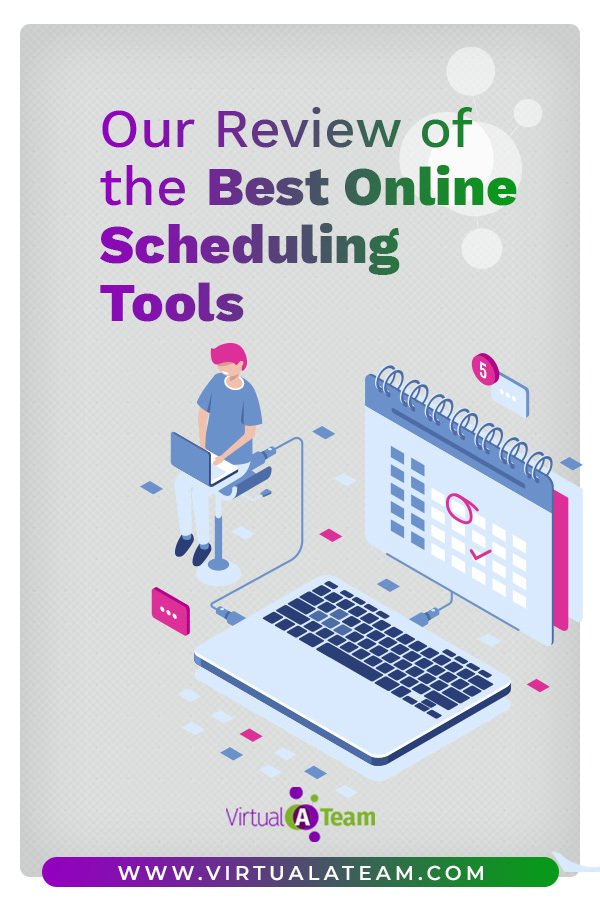
Price:
This one is pretty obvious. What is the price for the appointment scheduling app based on different levels.
Calendar Sync:
Does the app sync with your Google or another type of online calendar? This can be a two-way sync. First, does it limit the offered time slots based on the appointments on your calendar? Second, does it add the scheduled appointments to your calendar?
Group Class/Event Scheduling:
If you offer group classes, group coaching or other events that include more than two people, this may be a beneficial feature for you.
Reminder Emails:
Does the system automatically send out a reminder email to your meeting attendees to increase the chances of them not missing the appointment?
Invoicing:
Does the online appointment scheduling app have a built-in invoicing feature so that you can charge clients immediately upon them signing up? If not, you may need to set up a work-around such as having them visit your invoicing page first and then, upon completion of payment, redirecting them to your online calendar.
Phone Apps:
If you tend to do a lot from your phone, having an app might be a requirement for the program you use.
Email System Integration:
While almost all calendar systems can integrate with email programs via tools like Zapier, it might be worthwhile to you if you can choose a program that already integrates with the tools you use.
Number of appointment types/people:
While you may be a solopreneur and only need to schedule appointments for yourself, do you have different types of appointments you want to set up? Maybe you have an appointment for your discovery calls and another for your actual coaching appointments. Or, maybe you even have calls scheduled for your podcast show and ones for “virtual networking meetings”. If you have different requirements for different appointments, you’ll want a tool that accommodates those requirements.
As an example, I don’t schedule with anyone other than my team on Mondays and I don’t schedule with anyone other than clients on Fridays. That means my prospect calls will only be scheduled on Tuesdays through Thursdays.
Website Integration:
And finally, does your chosen appointment scheduling app integrate smoothly with your website? If you want to offer times directly on your site, you may want one that plays well with the type of website you have. As an example, if you visit my Contact Us page, you can see how the calendar is built right in. As soon as you select a time, it will take you out to the actual appointment scheduling app to complete the process.
Other tools may have pop up bars or certain features. If you are specific about how you want it to look on your site, you may want to research that first.
There may be other factors you want to consider based on your specific business needs.
Let the Comparison Begin
While it’s not good to compare yourself to others, comparing one program to another can help you make a more informed decision.
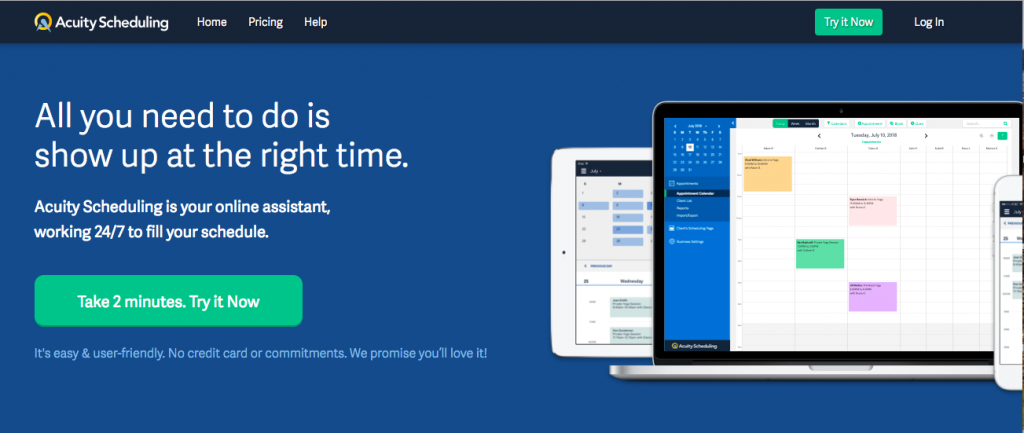
Acuity
Acuity seems to be the most commonly recommended tool out there so we’ll start here.
Price
Emerging Plan: $15/mo (1 Calendar)
Growing Plan: $25/mo (6 Calendars)
Powerhouse Plan: $50/mo (36 Calendars)
Calendar Sync
Acuity offers 1 or 2-way sync with Google Calendar, iCloud, or Outlook.
Group Class Scheduling
Yes, you can schedule group classes or events using Acuity.
Automatic Reminder Emails
You can set up reminder emails on any of the paid versions of Acuity. You can also set up reminder texts on the Growing or Powerhouse plan.
Invoicing
Direct invoicing from Acuity is not available. However, Acuity does integrate with Quickbooks, Freshbooks, and Xero for invoice creation.
Phone App
Apps are available for both iPhone and Android to let you edit your availability and manage your appointments when you are away from the office.
Third Party Integrations
Acuity integrates with a variety of other apps and programs either directly or through the use of a service like Zapier. Please see this list to determine if your programs are included.
Website Integration
There are a number of sites that allow you to integrate Acuity directly. However, tools such as pop-ups and booking bar are somewhat limited without having a knowledge of advanced coding.
The Numbers
With Acuity, you can have an unlimited number of appointment types and individuals scheduled on any of the paid accounts. What is limited is the number of different calendars available.
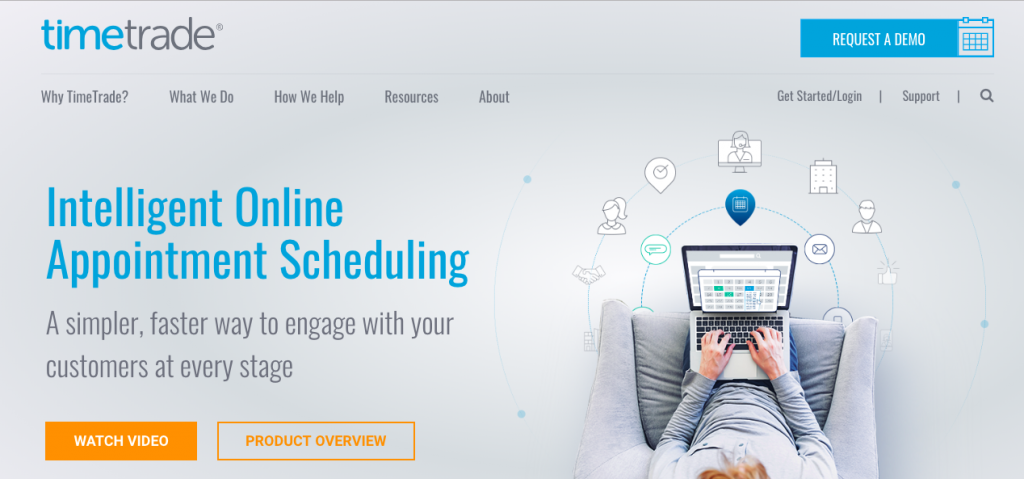
TimeTrade
TimeTrade isn’t as commonly recommended in the solopreneur business world but it’s the one Virtual A Team uses and recommends. It is often marketed to larger businesses but has an individual plan that is much less expensive than the competition.
Price
Individual Plan: $78/Yr ($6.50 per user/mo)
Business Plan: $149/Yr ($12.42 per user/mo)
Business Plus Plan: $300/Yr ($25 per user/mo)
Calendar Sync
Timetrade offers 1 or 2-way sync with Google Calendar, iCloud, or Outlook.
Group Class Scheduling
Available but not in one of the preset plans.
Automatic Reminder Emails
Customizable reminder emails are available in any of the versions. Text messaging is an add on service.
Invoicing
Direct invoicing from TimeTrade is not available. However, we’ve set our TimeTrade up to be linked after payment is submitted rather than the other way around.
Phone App
Apps are available for both iPhone and Android to let you edit your availability and manage your appointments when you are away from the office.
Third Party Integrations
TimeTrade integrates with a few programs directly and many more through the use of a service like Zapier.
Website Integration
Timetrade provides embed codes to add your online calendar to your website or app.
The Numbers
With TimeTrade, you can have an unlimited number of appointment types and individuals scheduled.

vCita
When I started out with online appointment scheduling apps, I started with vCita. It definitely has some advanced features not available in the other programs but those features come with a hefty price. That’s because vCita offers more than just online appointment scheduling. You can use it for events, customer relationship management, and more.
Price
Scheduling Only: $15/mo
Essentials Plan: $29/mo
Business Plan: $59/mo
Calendar Sync
vCita offers 1 or 2-way sync with Google Calendar, iCloud, or Outlook.
Group Class Scheduling
Available on all plans.
Automatic Reminder Emails
Available on all plans. Text messages are also available for an additional charge.
Invoicing
The Essentials level and above includes billing and invoicing.
Phone App
Apps are available for both iPhone and Android to let you edit your availability and manage your appointments when you are away from the office.
Third Party Integrations
Integrations are available in the Essentials Plan and above.
Website Integration
Website widgets are available in the individual plan and above.
The Numbers
With TimeTrade, you can have an unlimited number of appointment types for up to 300 clients. If you wish to have additional team members, they charge an additional $15 per month.
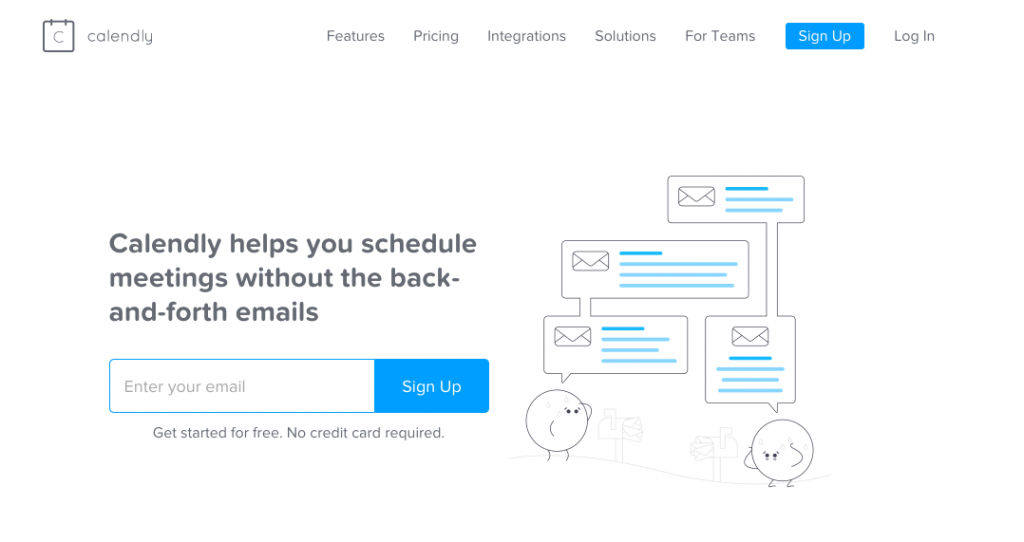
Calendly
Calendly is often recommended as a basic starter system. It’s inexpensive and easy to use. I just happen to have a personal issue because I can never spell it right! 😉
Price
Basic Plan: Free
Premium: $8/mo
Pro: $12/mo
Calendar Sync
2-way sync is available with Google Calendar, iCloud, or Outlook.
Group Class Scheduling
Calendly offers group events on all paid plans.
Automatic Reminder Emails
All plans offer notifications. Calendly offers custom notifications on paid plans. Text messages are available on Pro plan.
Invoicing
You can’t directly invoice with Calendly but the Pro plan includes integration with Paypal and Stripe.
Phone App
This one might be a deal breaker. At the time of this writing, there is no phone app available for either iOS or Andriod. The company says they are working on it.
Third Party Integrations
On the paid programs, you can use Zapier to integrate with other programs.
Website Integration
Calendly offers an API that can be used to integrate with various websites.
The Numbers
With the free program, you can have one appointment type. This is not limited on the paid versions.
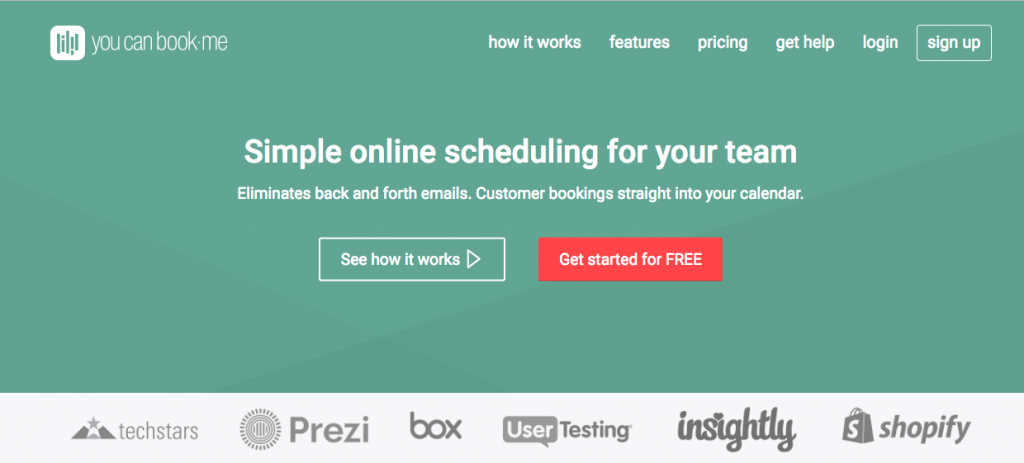
YouCanBook.me
YouCanBook.me is not as often recommended but still offers some good options for those just getting started with online appointment scheduling apps.
One feature it seems to have that many of the others do not include is appointment duration variation. You can set a minimum, average, and maximum times for booking.
This program also allows you to set appointments as tentative requiring your approval, a nice feature if you want to have more control over your calendar.
Price
Basic Plan: Free
Paid: $10/mo/per calendar
Calendar Sync
2-way sync is available with Google Calendar, iCloud, or Outlook (this one is still in beta at the time of this writing).
Group Class Scheduling
YouCanBook.me allows you to take more than one booking per time slot to allow for groups, meetings or events.
Automatic Reminder Emails
Paid plans allow you to customize your calendar appointment and reminder emails.
Invoicing
Integrates with Stripe to add a payment form to your booking request form.
Phone App
This is another program that does not currently have a mobile app. The company says their website is fully mobile responsive.
Third Party Integrations
On the paid programs, you can use Zapier to integrate with other programs.
Website Integration
As with most other options, YouCanBook.me can be embeded onto a website using code. It does not offer a direct integration.
The Numbers
With the free program, you can have one appointment type. This is not limited on the paid versions.

Appointy
We can’t forget Appointy in our review. This is another often recommended option when people ask for online scheduling app recommendations. However, it also falls into the higher price point category. Let’s see how it stacks up for the extra cost.
Price
Basic Plan: Free
Growth: $29.99/mo
Professional: $59.99/mo
Enterprise: $99.99/mo
Calendar Sync
2-way sync is available with Google Calendar, iCloud, or Outlook (via iCal) on Paid versions.
Group Class Scheduling
YouCanBook.me allows you to take more than one booking per time slot to allow for groups, meetings or events.
Automatic Reminder Emails
Paid plans allow you to customize your calendar appointment and reminder emails.
Invoicing
Appointy appears to offer one of the best options if accepting prepayments for services is important to you.
Phone App
Available for both iOS and Andriod
Third Party Integrations
You can use Zapier to integrate with other programs.
Website Integration
Appointy offers several options for integration onto a website or even your Facebook page.
The Numbers
Appointy’s pricing is based more on the number of staff than the number of appointments or calendars used. If you are primarily a business of one, then the Growth plan will probably be sufficient for you.
Which appointment scheduling app do you like?
While some people say that all programs are about the same, that’s only partially true. If you have specific needs that a program doesn’t meet, that make doing business with them very frustrating. After reviewing some of the top features of online scheduling apps, there are some clear differences.
Now that you know WHAT to look for in online appointment scheduling apps and have seen how some of the top programs compare, have you made a choice?
Did we miss your favorite app? Did we forget a feature that’s important to you? Let us know!
And, if you are ready to implement an online scheduling app in your business but need some help, schedule a call with Virtual A Team. We are here to help.


