As a coach, your client onboarding process is the first impression a new client will get. It helps them to know exactly what to expect from you and your business. If it isn’t a great first impression, you’ll have a lot of recovery to do.
Most coaches start out with only one or two clients at a time. They don’t feel that a formal client onboarding process is necessary. However, there’s a lot of power in a concrete set of steps that a client will take. It helps eliminate potential buyer’s remorse. It helps facilitate a level of confidence and it starts the coaching process from the instant they hand over their payment.
And, eventually, you’ll want to spend more time finding and working with clients rather than dealing with getting new clients all set up.
Here, we will reveal to you how to successfully onboard new clients. But let’s start by explaining what we mean.
What is a client onboarding process?
Client onboarding is the act of welcoming a new client to your business. It's a chance for you to promote a healthy relationship, treat pressing matters, help the client set up and start the relationship on the right path.
After all, we all want our clients to feel confident about hiring us to help them meet their desired goals. A client onboarding process can make that happen.
However, remember that client onboarding differs from lead generation. In fact, client onboarding comes after lead generation, it starts when a prospective client is ready to become a real client for your business.
The client onboarding process functions as a channel to understand each other well. That understanding will enable you to give in your best while the client also provides necessary assistance to help you provide the best service.
To make it simpler, we have divided the client onboarding process into different parts.
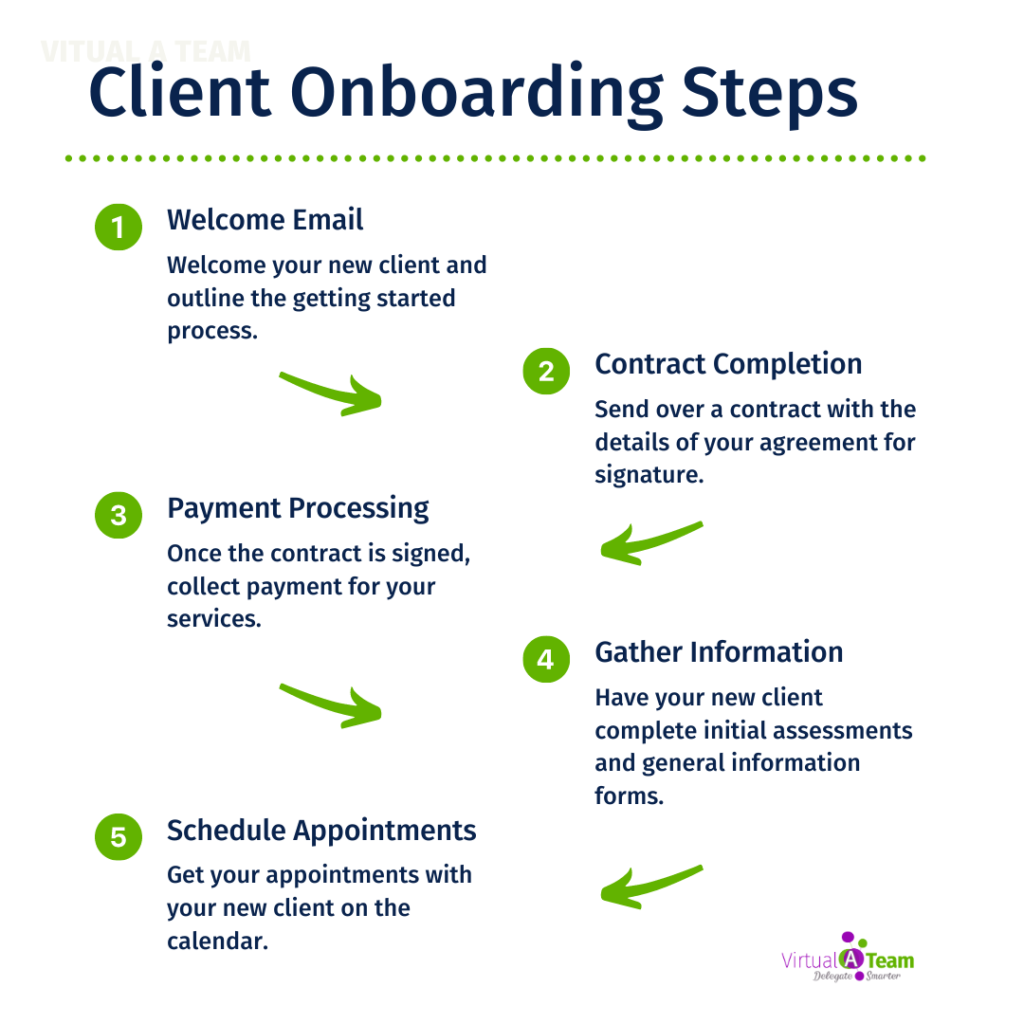
What to Include in Your Client Onboarding Process:
- Getting Started Email
- Contract outlining terms and agreements
- Payment options
- New Client Intake Form
- Welcome email
- What to expect message
- Additional emails with tips
- Getting started/next steps
First Steps
The first steps consist of the actions that take place immediately after the prospective client agrees to work with you but before the working relationship begins.
Download our Checklist for Onboarding New Clients
New Client Email
Your first email in your new client onboarding process will consist of a few getting started steps. You will want to explain to them how to complete these steps based on your process.
- Information about Contract
- Payment information
- New Client Intake Form
Take a look at the sample email below.
Hey! (Insert client's name),
I'm very excited to hear that you are interested in collaborating with me! I'm honored to work with you and look forward to seeing your magic come to life!
Here is a checklist of next steps to complete before we get started.
- Sign the agreement. Your contract will be sent via HelloSign for your signature. Please review and submit as soon as possible.
- Attached is a copy of your invoice. Please submit payment via this Paypal link.
- After you have completed those steps, you can now proceed to fill out the new client intake form: (Insert link to form).
Once you have completed the tasks above, I'll forward a link to you to arrange our first meeting! And a welcome package that will help us get to know each other better.
If you have any questions, suggestions or change you want to make within the terms and agreement. Feel free to contact me.
Looking forward to work with you!
Warm Regards,
(Insert your name)
Pro Tip
Create a template email for each of the emails you will send. There are tools available such as Canned Responses for Gmail or even full systems like Cloze.com that facilitate this process.
Contract
Once your prospective client has agreed to work with you, the first step is to get them to agree to your specific terms.
A contract is a document that helps to legally establish the rules for engagement between your client and you. While a lot of new coaches opt not to get a signed contract, we highly recommend that you get a written agreement before moving to the next level in your relationship. In the absence of that, your client may become disillusioned with their results and demand a refund in full.
Some important things to consider when creating a contract include:
- Description of services
- Length of relationship
- Financial compensation
- Expectations
- Confidentiality agreements
- Release of Liability
Please note: We are not attorneys and highly recommend you work with a qualified professional to avoid any potential liability.
You can use tools like HelloSign or Docusign to create your contracts and send them out for signature. It’s much more effective than sending a word doc and hoping they can scan and fax it back to you.
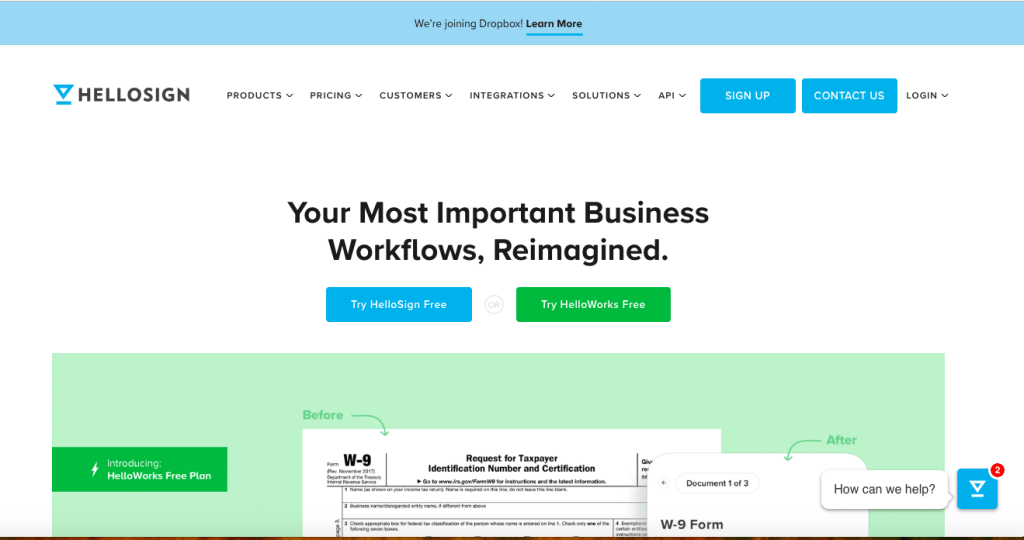
Payment
Upon completion of a signed contract, you will want to secure payment.
There are many different ways you may want to consider receiving payments.
- Paypal
- Credit card processing (such as Stripe)
- Check
- Venmo
When looking at the options, consider whether you want to have the option to take payments. Some payment processing services allow recurring payments made over a period of time while others don’t.
Include a link in your welcome email with instructions on how they can make payments.
New Client Intake Form
In many cases, you’ll want to gather some information about your new client before you begin the coaching process. This may include what they expect to gain from working with you, what are their goals, or what have they done to improve their situation in the past. It might also include things like their birthday (so you can send a card) or how to best reach them.
Some of this may have been gathered prior to your discovery call with them but now is the time to fill in any gaps.
Having this information all in one place at one time saves you from appearing unprofessional when you have to go back and ask things over and over.
Tools like Google Forms, JotForm or NinjaForms (for Wordpress) are extremely useful for gathering this detailed information in one place.
![]()
Let’s Begin
Now that the “paperwork” is out of the way, it’s time to get started! This may be your client’s first impression of your ability to coach so make it a good one!
Welcome/What to Expect
It’s time for the official Welcome! If you have a name for your “tribe” members, welcome them in that way. I simply welcome my new clients to the “family”.
"What to expect message" is an email explaining the next event on the list. A sample of what to expect message is shown below.
Subject line: Welcome to the tribe!
Hello (Insert client’s name)!
It’s official and I’m so glad that we are on the way.
The next step is to schedule your 6 months worth of calls with me. You can use my online calendar at (insert link) to get those set up. I recommend scheduling them all in advance. If something comes up and we need to move one around, we can handle that individually.
Here’s your first homework assignment. This prep work will help us get right to the heart of things on our first call. Don’t worry, it will take you less than 10 minutes to complete this task.
Regards,
(Insert your name).
Additional email with tips
Additional emails in your welcome campaign can help the client onboarding process by allowing new clients to get better prepared for expectations.
Consider how much information you want to share up front and break it into a series of emails that go out over several days or weeks.
Below is what the message can contain.
Subject line: Mark your calendar
Hello (Insert client's name)!
One of the awesome benefits of the coaching package you selected is an opportunity to join our live retreat in Sedona, Arizona June 15th through the 18th.
Be sure to block your calendar now. We will be sending more information as the date approaches.
Warm Regards,
(Insert your name)
or…
Subject line: Did you know
Hello (Insert client's name)!
Many of my clients struggle with a new coaching relationship in the first few sessions. It’s totally normal to have some hesitation when beginning. Here are some tips that may help make the process run a little more smoothly for you:
(Share your tips here).
And please let me know immediately if you have any concerns whatsoever.
Warm Regards,
(Insert your name)
A Little More About Tools
Now that we know what the steps include, let’s make the process a bit easier to manage. A new client onboarding process can be automated and streamlined with the use of the right tools.
But why automate? Why set up processes?
Your automated process helps eliminate the need to think about what you might be forgetting. At its most basic, an automated process is a simple checklist for each client. A list that helps you not forget.
Cloze.com can help with this kind of a checklist with their Next Steps feature.

However, there are tools that can work together so that you don’t even have to check a box!
Let's quickly walk through some of them.
Online forms
Online forms are great tools used to gather information, understand client's preferences, or receive feedback from clients. They can be used to create survey or questionnaires as well. Examples of tools used to create forms include JotForm, Google Forms, Ninja Forms and many more.
JotForm is one of the easiest ways to create online forms. Whether you want to generate leads, carry out client survey, register guests for an event, or collect order payments; JotForm is one of the best options. It is a user-friendly form builder that allows you to create a custom online form that best suits your specifications.
Google Forms is great for creating surveys. However, one of the disadvantages of using Google Forms is that your client will need to use a Gmail address, something they may not want to do.
Ninja Forms is another tool for creating online form free of charge. With Ninja Forms, you can create forms directly on your Wordpress website. We recommend it for beginners because it doesn't require code. Hence, they can quickly build complex forms with ease.
Esignature tools
Esignature tools makes it easier and faster for clients to sign documents. Examples are HelloSign, DocuSign and the likes.
HelloSign is an easy and classy way to sign, edit and scan a document with your mobile device. If you need to sign a document or you want your client to sign a document immediately, just use HelloSign.
DocuSign is very similar to Hellosign. It is also a kind of esignature application that allows you to sign documents on the go. You can also use DocuSign to dispatch documents to clients so they can append their signature on it.
Email autoresponder
An email autoresponder is a sequence of emails, usually targeted for a particular purpose, sent one after the other at predetermined intervals. We recommend that you start sending the emails when a client clicks the subscribe button to receive emails from you.
It is also a series of automated emails delivered to a particular set of people on your email list. It is activated by a specific action, like subscribing to your email list, browsing activity, purchasing a product online, downloading a PDF file and the likes.
ActiveCampaign is a good example of email autoresponder tool you can use to forward automated emails to your client at a predetermined period.
Online calendar system
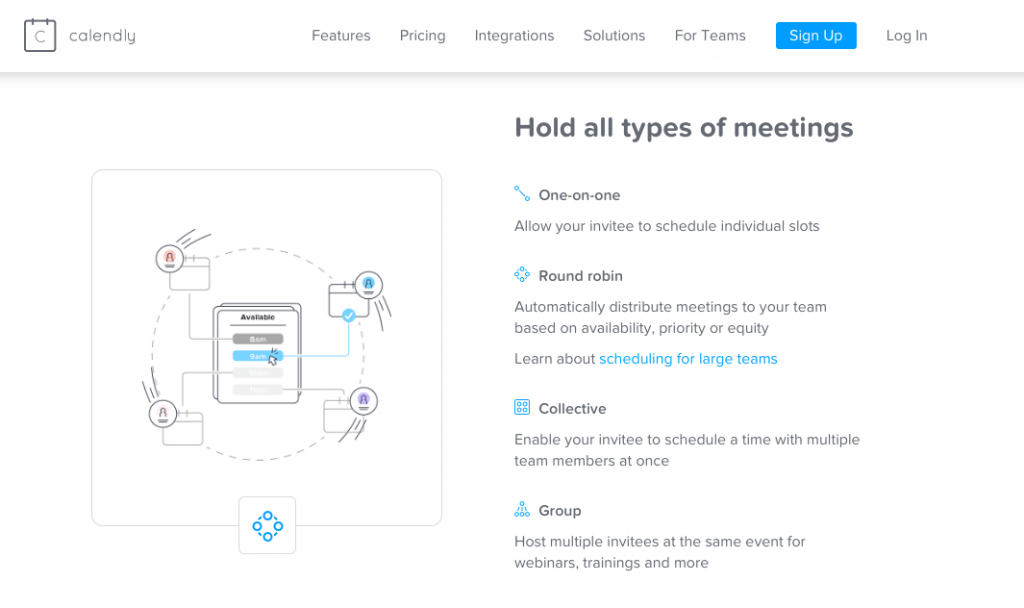
The online calendar system is a proficient method to manage your day to day activities at home or while at work. They come with other amazing features such as address books, photo manager and others. Some of them support uploading and sharing of documents as well.
Guess what?
You can also schedule meetings with your clients using the online calendar. Examples of such online calendar include Calendly, Timetrade, Acuity and many more. Check out our review of the best online scheduling tools.
Invoicing system is a tool that creates automated invoices which contain the cost of products and services offered to a client. Paypal and Stripe are examples of an invoicing system for online businesses.
Zapier or IFTTT
Once you know what systems you’ll be using, you can use a tool like Zapier or IFTTT to integrate the process. For example, upon receiving a signed contract from HelloSign and payment via Paypal, Zapier can add the contract to Active Campaign, log the payment and trigger a welcome email to be sent.
Should You Automate or Delegate Your Client Onboarding Process?
Now that we've presented all of the ways you CAN automate, let's consider whether or not you SHOULD.
It’s always interesting when we have clients that want to set up complex automation systems. It seems like a great idea in theory. If they have a great automation in place, they won’t have to continue paying someone to handle the details.
Unfortunately, that’s only great in theory, most of the time. You see, automations require a babysitter. They break down each time a system or program changes and someone needs to know how to go in and make sure everything is still working. So, they still require human power.
There’s a point where automations make sense but it’s important to evaluate the cost/benefit of setting up the automation.
If you are onboarding MANY clients at once, then automation probably pays for itself. If you only have a few new clients at a time, then it might make more sense to create a process and hand it over to your Virtual Assistant to handle.
Conclusion
A new client onboarding process that is designed to impress will include all of the following:
- Your contract or agreement,
- Automated payment options,
- Detailed new client forms,
- Simple scheduling systems, and
- A series of welcome emails.
In case you don't have the time to do it yourself or still experienced some difficulties, don't hesitate to request the service of the Virtual A Team.


