Key Takeaways from this Episode:
-
Get practical, actionable steps to evaluate programs
-
How to rank your preferences for a more effective comparison.
-
The tip that will save you tons of time on this entire process.
About Our Pilot:
 Nicole Bandes, founder and CEO of Virtual A Team, is intensely committed to guiding entrepreneurs and small business owners to find and OWN THE ZONE so they can overcome overwhelm and have more time for what matters most.
Nicole Bandes, founder and CEO of Virtual A Team, is intensely committed to guiding entrepreneurs and small business owners to find and OWN THE ZONE so they can overcome overwhelm and have more time for what matters most.Connect with Nicole
Transcription
Have you ever posted something on Facebook or Instagram asking what project management program people used? How about a scheduling tool? This is one of the most common questions I see in Facebook groups and the intent is to get help choosing the best program. There’s only one problem, the most common answer may not be the best program for you. Today is going to be a shorter episode but it will be very actionable. You can take this information and apply it in your business every time you need to purchase a new program or tool or even if it’s time to upgrade your old systems.
There’s a better way to select the best programs than just taking a poll of the most used ones. You are as individual as the set of DNA that makes you up and, unless you are an identical twin, there isn’t another one like you on the planet. That means that the way you think and the way you do business is very different than the next person.
Just because Asana is probably the biggest project management tool out there doesn’t mean it’s the best one for you. And even if everyone seems to be jumping on the Monday bandwagon because a few gurus think it’s AMAZING (and are getting affiliate revenue for recommending it), you may find it confusing and not able to do the things YOU need it to do.
The best way to find the right program for you is to do some research. Ok, OK, I hear you. Researching isn’t fun for most of us. It’s not what you WANT to do. Can’t you just go with what everyone else is using?
Here’s why that’s not a good idea.
-
Different tools have different features. The one feature you need may not be in the most popular tools.
-
Different tools have different price points. You may need something that’s free for now but everyone else is recommending programs that are only good if you upgrade to a premium subscription.
-
Your brain is set up totally different. I am fascinated by people who love Trello. This is a very visual program and, while I always thought of myself as a visual person, it isn’t how my mind works for most project management tools. In this case, my logical brain takes over and I need something more structured and outlined.
-
And, most importantly, choosing the wrong program could cost you a lot of time and money later one when you’ve realized this one just won’t work for you.
Let’s figure out, then, how to best research software programs so you aren’t just picking something that everyone is using.
First of all, there’s nothing wrong as using recommendations as part of the overall research plan. But lets’ break it up into steps.
Step 1 – Initial research
This is the phase when asking for recommendations can be helpful because it can help you identify some of the biggest programs out there that you may not have heard of before. But here’s what I’d do different. Instead of just saying, “What appointment scheduling tool do you use?”, add one small bit, “and what is your favorite feature and what do you wish it did?” By asking this question, you’ll also begin to discover what features to pay attention to and what features programs have.
Step 2 – Overview
I HIGHLY recommend you get a virtual assistant to help you with this step. You don’t need to be spending time on Google looking at different programs and digging into features.
Create a spreadsheet. Along the side, you’ll list each of the different programs you find. Do a web search to see if you can find more than what was initially recommended. The more detailed you go, the better your overall results.
Along the top, you’ll list price and features.
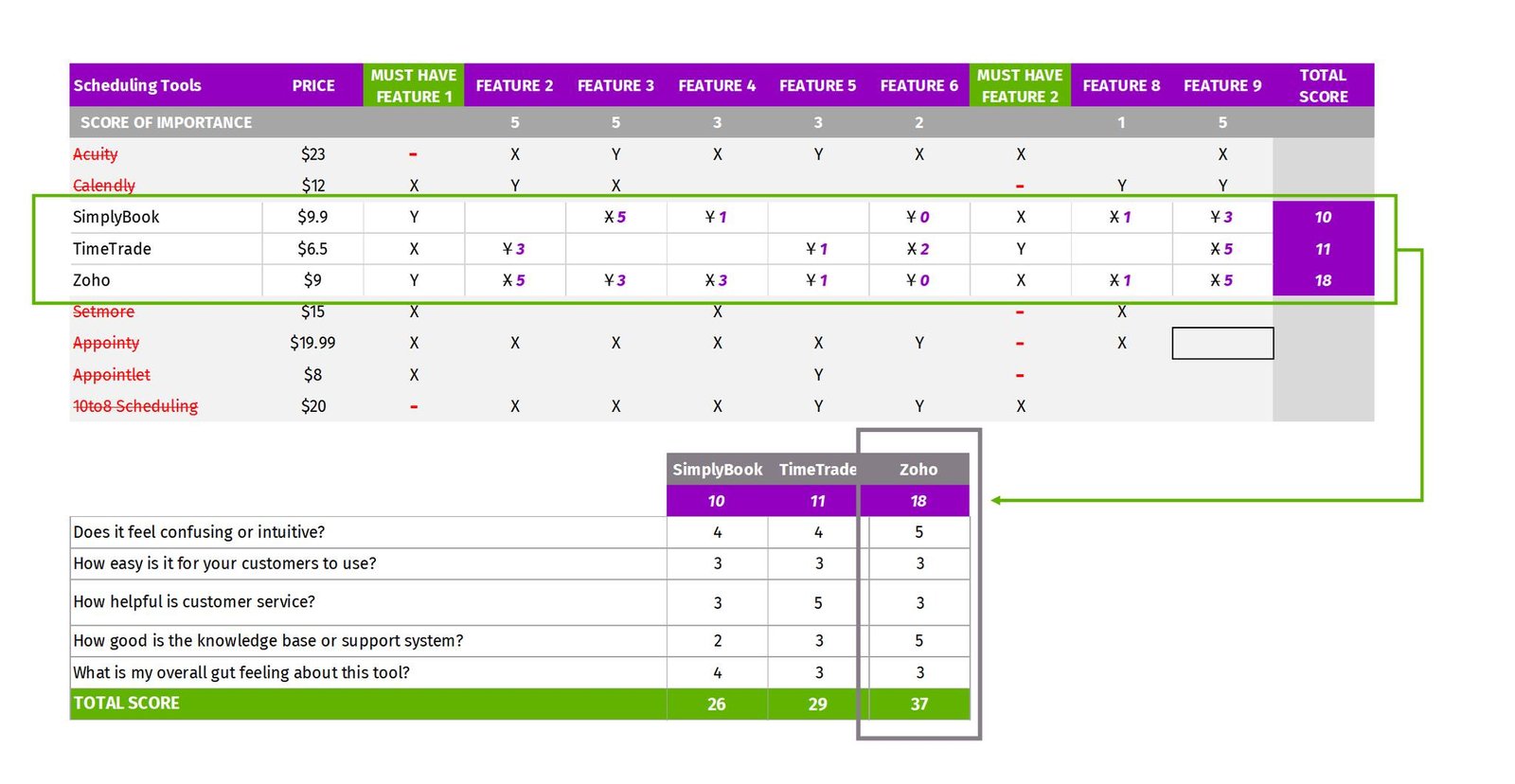 Now research each of the program options once over. This is a quick review to find out any additional features you may not have highlighted. You can also use this quick review to eliminate any programs that are not an option due to price or if it doesn’t have an important feature you need.
Now research each of the program options once over. This is a quick review to find out any additional features you may not have highlighted. You can also use this quick review to eliminate any programs that are not an option due to price or if it doesn’t have an important feature you need.
Let’s stick with appointment scheduling tools for our example.
Along the side, you may list programs like:
- Acuity
- Calendly
- SimplyBook.me
- TimeTrade
- Zoho
The list goes on.
And that’s why it’s important to do your homework.
Along the top, in addition to pricing, you might include things like:
- Google Calendar integration
- Website integration
- Email integration
- Email responders
- Mobile app
- Booking questions
- Book multiple meeting types/locations
Again, this list can go on. There may be certain features that don’t matter to you right now. For example, you may not care if it doesn’t allow you to integrate it into your website. But make note of the feature anyway. Also make note if a feature is only available at a certain price point.
As you start looking up different programs, put an X in any box where a program has that specific feature. Add a Y if that feature is available but at a higher price point.
What you’ll find is that, as you go through your initial overview, you’ll uncover some features that you didn’t think to list upon your first go through. So that leads us to the next step.
Step 3 – Deep Dive
Now go back through and fill in any gaps. If you aren’t sure if a tool has a certain feature, jump on the support or chat to ask that question. Again, you can save yourself a lot of time by letting a virtual assistant do this for you.
Once you’ve done your deep dive, you should have a spreadsheet that outlines between 5 and 10 programs and ALL of the available features.
Step 4 – Initial evaluation
Now, highlight the features that are a MUST have. Those features that, if a tool or system does not do this, it’s not even an option for you. For me, any tool I use has to have the option to have multiple calendars, one for clients and team meetings, one for prospect strategy sessions, one for my podcast records, etc… And, preferably, not have these raise the price significantly. So, if it only allows you to have one calendar option at a reasonable price, it’s a no go for me.
You can remove any programs that don’t meet your MUST haves. I usually move these to a separate sheet so I still have the info in case I need it later.
Step 5 – Rate and Score
In this step, you will review the remaining features and rate them on a scale of 1 to 5. This is usually a bit arbitrary and just a gut instinct. Add one more column right below the Features. This is where you will note how important each feature is to you, independent of the programs.
How important is it to you to have website integration? A 5 means you would really prefer to have that feature but it’s not a deal breaker. Remember, we are only rating the ones that are NOT must haves. You don’t care if it doesn’t have a mobile app because you prefer not to do business on your phone? Rate that a 1. Something that may not be important now but that you could see it being important later might get a 3.
Now, for each program, you’ll convert your X’s and Y’s to numbers. If you rated website integration as a 5, put 5s in all the programs that have that option. If it has a Y instead of an X, deduct 2 points since it’s only available at a higher price.
Add up the numbers. You should have a few programs that come pretty close together. It’s time to evaluate.
Step 6 – Evaluate
Once you’ve scored your options and reduce the potential programs to 2 or 3, it’s time to do a hands on evaluation.
Hopefully, the programs you are looking at have a free trial version or you can subscribe for just one month.
Evaluation will be the most time consuming part of your selection process but should NOT be overlooked. Just because a program scores well, doesn’t mean it’s the right fit.
Run the program through a few tests. See if there’s anyone you know that is using it that will let you test out theirs.
While we recommend having your virtual team do the set up and integration for any programs, you’ll at least need to look around the back end now and then.
At the end of your spreadsheet, add the following questions or come up with a few that are relevant to the programs you are reviewing.
- Does it feel confusing or intuitive?
- How easy is it for your customers to use?
- How helpful is customer service (you may need to test this with a question or two)?
- How good is the knowledge base or support system?
- What is my overall gut feeling about this tool? Now rate and score these additional questions and add them in to your overall numbers.
Step 7 – Implement
Well, of course you are going to get your virtual team to help you with the implementation. There is no reason you need to know HOW to set something up that you’ll only do once.
Be patient though, they may have a lot of seemingly random questions for you that are needed for the tool you selected.
Ready to dive in? Give the tool your best efforts for at least 3 months. Tools take time to get used to and the more time you take up front, the more likely you are to stick with it. Create scenarios that require you to practice so you don’t forget it’s there.
And remember, the best research in the world can’t uncover certain issues or changes. There will be times when you’ve done all your homework to pick a program and you still need to change after a few months. Don’t beat yourself up and continue to pay for something that isn’t working. It’s a balance between staying with something you don’t like and tool hopping looking for the perfect solution (that doesn’t exist by the way).
Need help researching the best tools for your business (and you)? Our team is ready to jump in and help with this and ALL of your outsourcing needs. You can check out our scheduling tool while you book a consultation with our team at virtualateam.com/contact-us
Still have questions about this topic?
Join us in our free private group - Coach's Copilot Hanger - to dive deeper into the topics we share on every episode.
Would you like to be a guest?
We are looking for guests for our shows. If you would like to be coached in a hot seat or have a topic you think would benefit our audience, apply to be on the show here.


